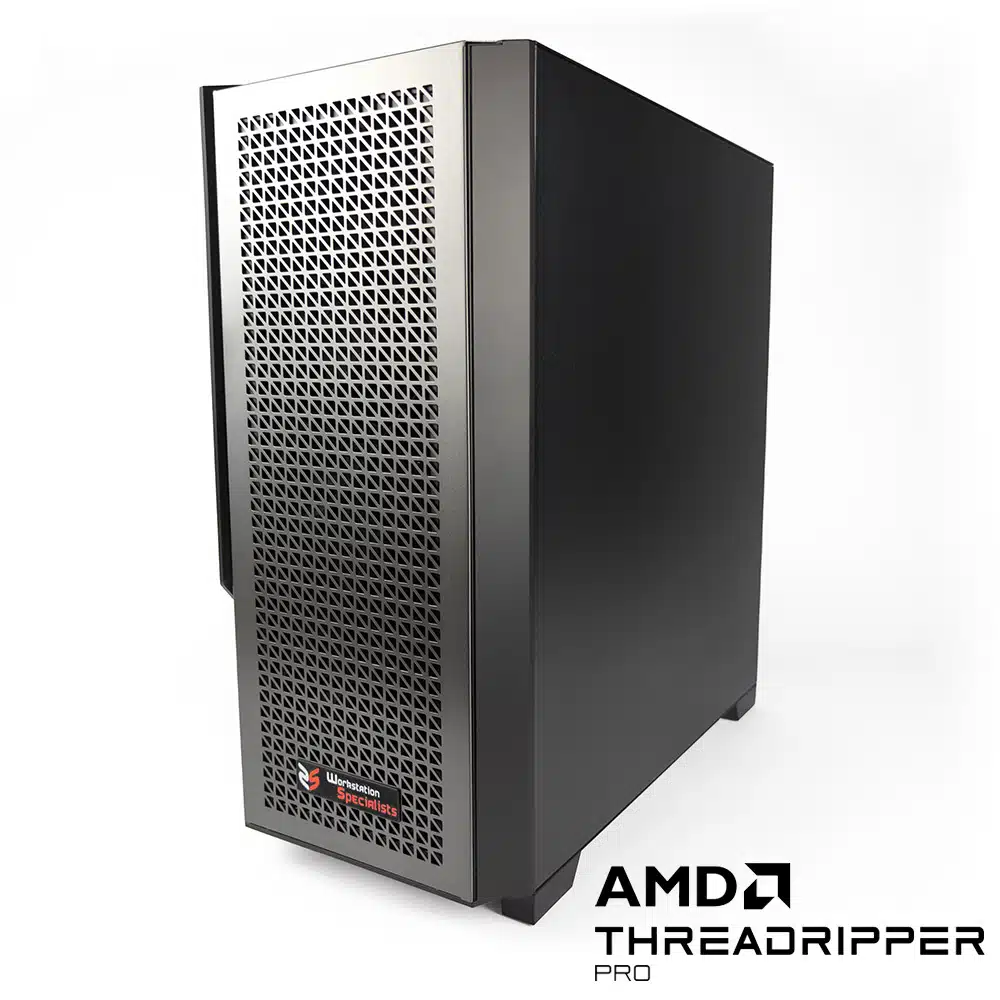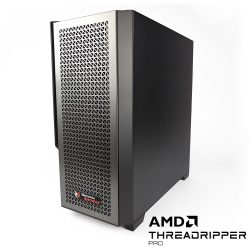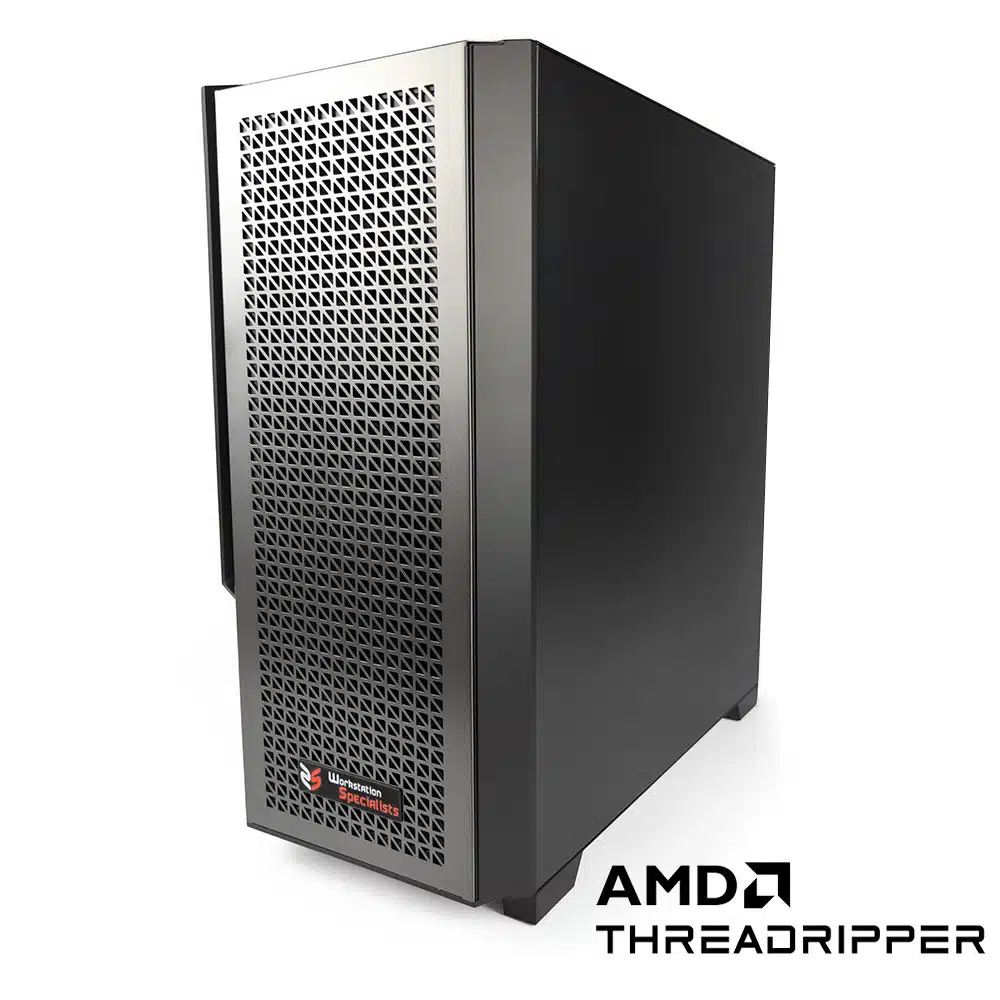Creating exceptional 3D animations, photorealistic renders, or intricate 3D models in Autodesk 3ds Max® requires not just talent and expertise but also a high-performance workstation tailored to your workflow. A well-optimised 3D Studio Max Workstation can drastically improve productivity, reduce rendering times, and handle complex scenes with ease.
This guide walks you through the essential components of a modern workstation designed for 3ds Max®, ensuring you make informed decisions when building or upgrading your system in 2025.
Choosing the Ideal CPU for 3D Studio Max Workstations
The CPU (central processing unit) is the heart of any workstation. For 3ds Max®, choosing the right processor depends on whether your primary focus is modelling, animation, or rendering.
Single-Core vs. Multi-Core Performance
- Modelling & Animation:
- These workflows are primarily single-threaded, meaning they rely on high clock speeds rather than multiple cores. A CPU with high GHz delivers faster and smoother performance for modelling tasks.
- Rendering:
- Rendering engines like Arnold, V-Ray, and Redshift are multi-threaded, utilising all available cores. The higher the core count, the faster the rendering process.
Top CPU Recommendations for 2025
- Intel Core Ultra 285K: With a max turbo frequency of up to 5.7GHz and 24 cores, this CPU is a top choice for balancing modelling and rendering tasks.
- AMD Ryzen Threadripper PRO 7995WX: Boasting 96 cores and excellent per-core performance, this CPU is ideal for render-focused workstations handling the most demanding tasks.
If your workload involves both intensive modelling and rendering, consider a CPU like the AMD Ryzen 9000 series that features high single-threaded performance alongside decent multi-core capabilities.
RAM: Ensuring Smooth Performance
Random Access Memory (RAM) plays a crucial role in handling large scenes and multitasking in 3ds Max®. Without enough RAM, your system may resort to slower storage solutions, leading to performance bottlenecks.
How Much RAM Do You Need?
- 16GB-32GB: Suitable for small-to-medium projects or beginner users.
- 64GB: Ideal for professionals working on moderately complex scenes.
- 128GB or more: Recommended for large, intricate projects with high-resolution textures and extensive rendering tasks.
Optimising RAM Configuration
Ensure your RAM modules offer high speeds, low CAS latency and are configured in a multi-channel setup to maximise performance. Consult your motherboard’s manual or contact our sales team today to properly configure your memory setup.
Graphics Card (GPU): The Backbone of a 3D Studio Max Workstation
The GPU handles the visualisation of your 3D models and scenes in real-time, making it a critical component of any 3D Studio Max workstation. Whether you’re navigating complex scenes or utilising GPU rendering engines, your choice of graphics card can make or break your workflow.
NVIDIA RTX Workstation Graphics Cards
For professionals, NVIDIA RTX workstation graphics cards are the gold standard. The latest NVIDIA RTX 6000 Ada Generation GPU offers unparalleled performance, certified drivers, and ISV (Independent Software Vendor) support for 3ds Max®.
Advantages of NVIDIA RTX Workstation Cards:
- Optimised for professional applications with certified drivers.
- Large VRAM capacities (up to 48GB), essential for handling high-fidelity models and textures.
- Exceptional performance in GPU rendering engines like Redshift and V-Ray GPU.
Consumer GPUs: Cost-Effective Alternatives
For users on a tighter budget, NVIDIA GeForce RTX cards, such as the RTX 5090 or RTX 5080, are excellent choices. While these cards lack ISV certification, they deliver impressive performance in viewport navigation and GPU rendering.
Important Considerations:
- VRAM Matters: Larger scenes with high-resolution textures demand more VRAM. For complex projects, opt for GPUs with at least 16GB of VRAM.
- GPU Rendering: Many rendering engines support multi-GPU setups, allowing you to scale performance by adding additional GPUs.
Storage Solutions: Speed and Reliability
Efficient storage solutions ensure faster load times for 3D scenes, quicker project saves, and seamless multitasking.
Recommended Storage Configuration
- Primary Drive:
- A 1TB NVMe SSD for the operating system and software ensures fast boot times and application launches.
- Secondary Drive:
- A 2TB NVMe SSD dedicated to active projects reduces load and save times for complex scenes.
- Backup and Archival Storage:
- A 4TB HDD or a Network Attached Storage (NAS) solution provides cost-effective, long-term storage for completed projects.
M.2 NVMe SSDs: A Must-Have
M.2 NVMe SSDs offer much faster read and write speeds than traditional SATA SSDs, making them crucial for modern 3D workstations.
Additional Considerations for Building Your Workstation
Power Supply (PSU)
A reliable PSU with sufficient wattage is crucial for powering high-performance components. For systems with multiple GPUs, a PSU rated for 1500W or higher maybe needed.
Cooling Solutions
Rendering and GPU-intensive tasks generate a lot of heat. Invest in high-quality air or liquid cooling solutions to maintain low system temperatures and prolong the lifespan of your 3ds Max workstation.
Summary: Building Your Perfect 3D Studio Max Workstation
Creating a balanced 3D Studio Max Workstation involves carefully selecting components that align with your workflow and budget:
- CPU: Focus on high clock speeds for modelling and high core counts for rendering.
- RAM: Opt for 64GB or more for complex scenes.
- GPU: Prioritise NVIDIA RTX workstation cards for professional use or GeForce RTX cards for cost-effective performance.
- Storage: Use NVMe SSDs for speed and HDDs or NAS for backup.
By investing in the right hardware, you can enhance productivity, reduce downtime, and ensure your workstation remains future-proof.
For tailored advice or a custom quotation, contact our professional consultancy team at +44 (0) 1332 280 380 or email us at [email protected]. Let us help you build the ultimate workstation for Autodesk 3ds Max.