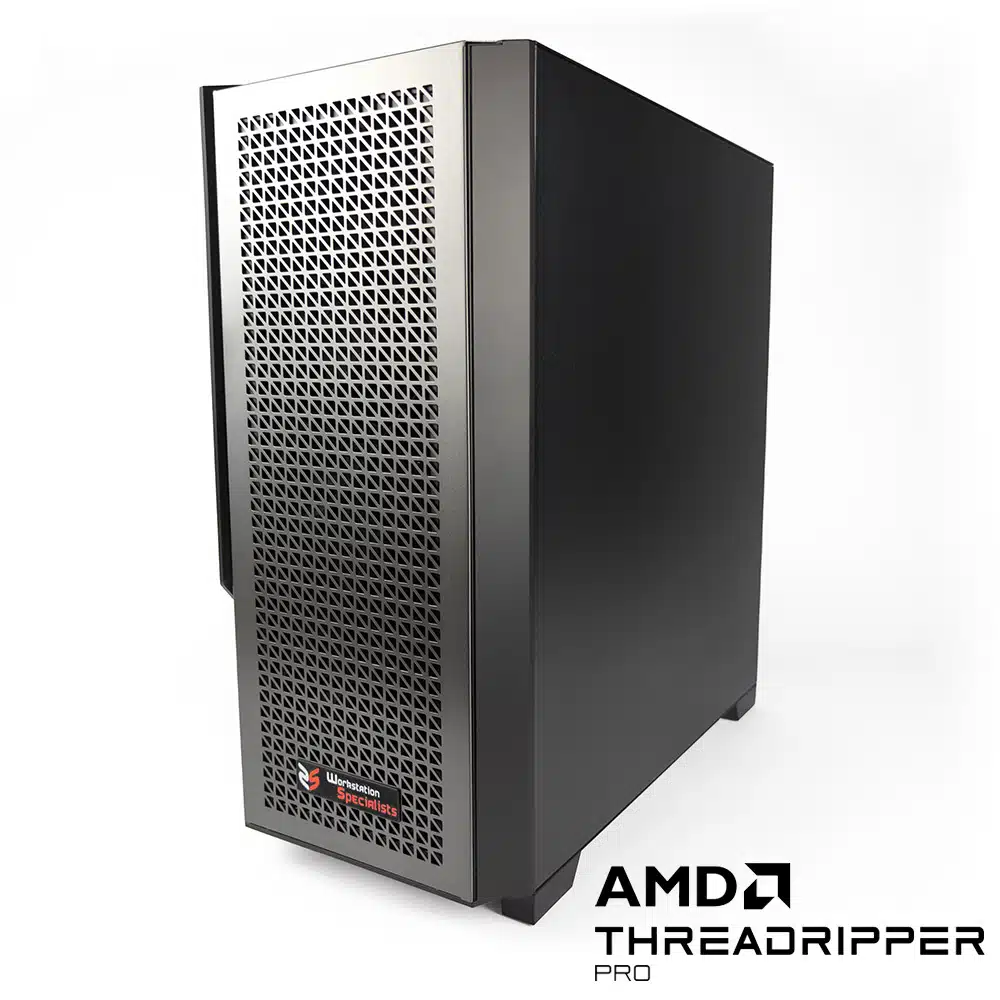Does your Lumion Workstation chug when you try to render your architectural or CAD models? Do you want to speed up your rendering times and make them more efficient? This guide will help you configure a workstation perfectly tailored for Lumion so you can get the most out of the software.
Lumion relies heavily on your system’s graphics card, so choosing the best GPU configuration is essential for optimising render times. However, configuring your system for your modelling software is also necessary. We have a range of guides for professional applications that can help you with this.
Let’s focus on Lumion and explore how to configure your Lumion Workstation to maximise your GPU rendering performance and minimise your render times.
Which GPU Is Best For A Lumion Workstation?
Lumion loves GPU power. The more you give it, the faster it will render. It can use nearly 100% of one or more graphics card’s capabilities. Lumion works with NVIDIA and AMD cards, so you have many options.
To find a good GPU for Lumion, Passmark is a helpful benchmark that publishes results online to compare cards. For near real-time renders of complex models, a PassMark score of 20,000+ and at least 10GB of graphical memory are ideal. A score of 14,000+ is sufficient for average users, and for entry-level users, a score of 10,000+ will give you good performance.
NVIDIA GeForce RTX graphics cards are a good choice, as they offer good value for money and excellent performance. Professional graphics cards from NVIDIA or AMD will also work, but they may be more expensive.
It is important to remember that the more graphical memory your graphics card has, the more detailed textures, models, and scenes it can load, process, and render. This is a key advantage of professional graphics cards over consumer graphics cards. Keep in mind that the more graphical memory your graphics card has, the more details, textures, and models can be loaded, processed, and rendered by your graphics card.
Central Processing Unit (CPU)
The graphics card configuration is the most critical factor for a Lumion, but the CPU is still crucial for a good, well-balanced Lumion Workstation. We recommend a CPU that has a high clock speed of 4.00+ GHz. A fast clock speed can further boost GPU performance, so this is one stat to pay attention to.
AMD Ryzen™ and Intel® Core™ series Workstations are exceptional for this. They both support a single graphics card and offer the fastest Clock Speeds available today, making them ideal for your next Lumion Workstation. Both these options provide exceptional value for money. If you wish to include two or more graphics cards to improve your render times further, then the AMD Ryzen™ Threadripper™ Pro and Intel® Xeon® W Workstation would be ideal.
Our final suggestion to our customers when considering the best CPU for your Lumion Workstation is to consider other applications you may be using. As Lumion is primarily GPU-focused, it makes sense to tailor your CPU towards the other applications you use while maintaining a high clock speed.
Completing Your Lumion Workstation
Now that you know the best graphics card and CPU for your next Lumion Workstation, you must choose the right RAM and storage options.
For small projects, 16GB of RAM is enough. Average Lumion users should get 32GB of RAM, and advanced users who want to render high-complexity, high-resolution images need 64GB+ of RAM.
Not having enough RAM will slow down your Workstation, so get enough to render your projects comfortably.
The final component your new Lumion Workstation needs is fast storage. We recommend installing an NVMe SSD as your primary storage drive. These drives are the quickest and ideal for installing your operating system and applications.
For budget-conscious users, a SATA-based SSD is a good alternative. Consider a Hard Disk Drive (HDD) as a secondary storage option. These drives are much slower but work well for long-term bulk storage. Network Attached Storage (NAS) is also an excellent option for long-term storage or collaborating with others.
Lumion Mobile Workstations
Lumion runs well on laptops, and we offer a variety of options for GPU rendering. The same principles that apply to desktop Workstations also apply to mobile workstations.
GPU performance is essential, so maximise it. Then, add a fast processor, enough RAM, and the newest NVMe storage technology to create a well-optimized Mobile Workstation for Lumion. Check out our NVIDIA GeForce RTX Mobile Workstations, which are ideal for running Lumion.