Workstation Specialists Technical Support
Frequently Asked Questions
Sales
Payment can be made via Credit/Debit Card or via Bank Transfer. More details can be located at the bottom of your proforma invoice sent to all our customers.
Financing options are available to customers within the UK.
Learn More…
It is possible to use multiple payment methods to pay the total amount of your purchased items. Our Sales team will be more than happy to assist you throughout this process.
Due to the delicate nature of configuring a tailored Workstation ideally suited for a particular workflow, up-to-date accurate pricing is not currently available on-line. We recommend direct contact with our trained sales team to provide you with the best possible system for your needs, at the very latest pricing.
The Turnaround Time of Workstation Specialists Products vary depending on specific selected specifications and testing times. Please see below for the average turnaround time from an order being placed:
| Product: | Turnaround Time: |
| Desktop Workstations | 5-7 Working Days |
| Workstation Specialists Laptops | 5-7 Working Days |
| HPC Servers | 7-10 Working Days |
For a more accurate turnaround time please contact our Sales team on (+44) 0800 180 4801, or email [email protected]. Alternatively please us our Live Chat feature.
All our Workstations and Render Nodes come with a full 3 year parts and labour warranty, which includes advanced warranty replacement on user serviceable components.
Support
To ensure that your WS system remains at its optimal performance levels, we recommend that you make a plan to carry out regular maintenance on your system, this should be carried out at the very least once a month, and should include the following actions:
- Removal & cleaning of all dust filters
- With dust filters removed, if the radiator is exposed then dust this off with a paint brush/ compressed air
- With dust filters removed, if the cooling fans are exposed then hold these in place and proceed to dust these off with a paint brush/ compressed air.
Determine which of the below diagrams refers directly to your specific case, based on its appearance: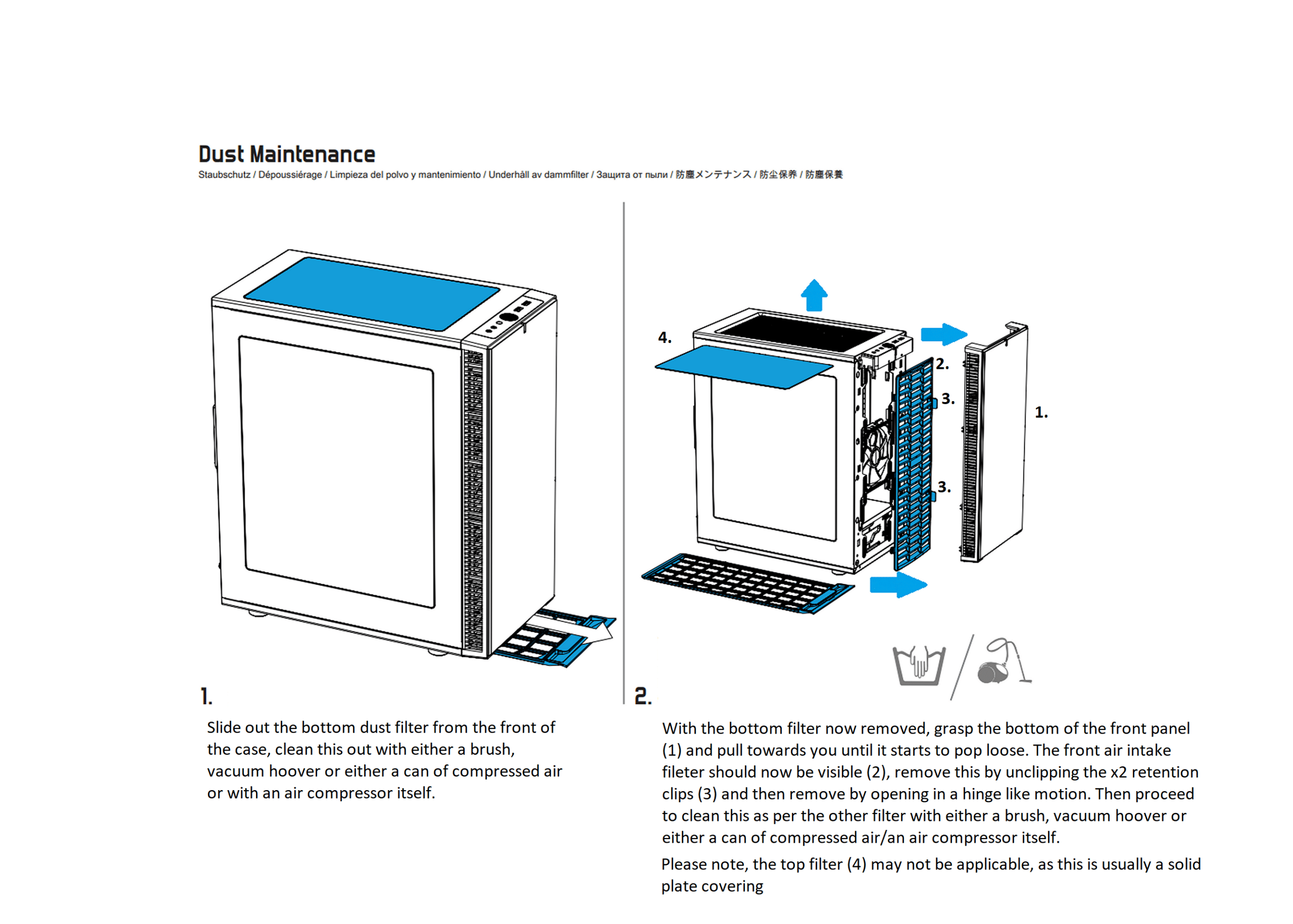
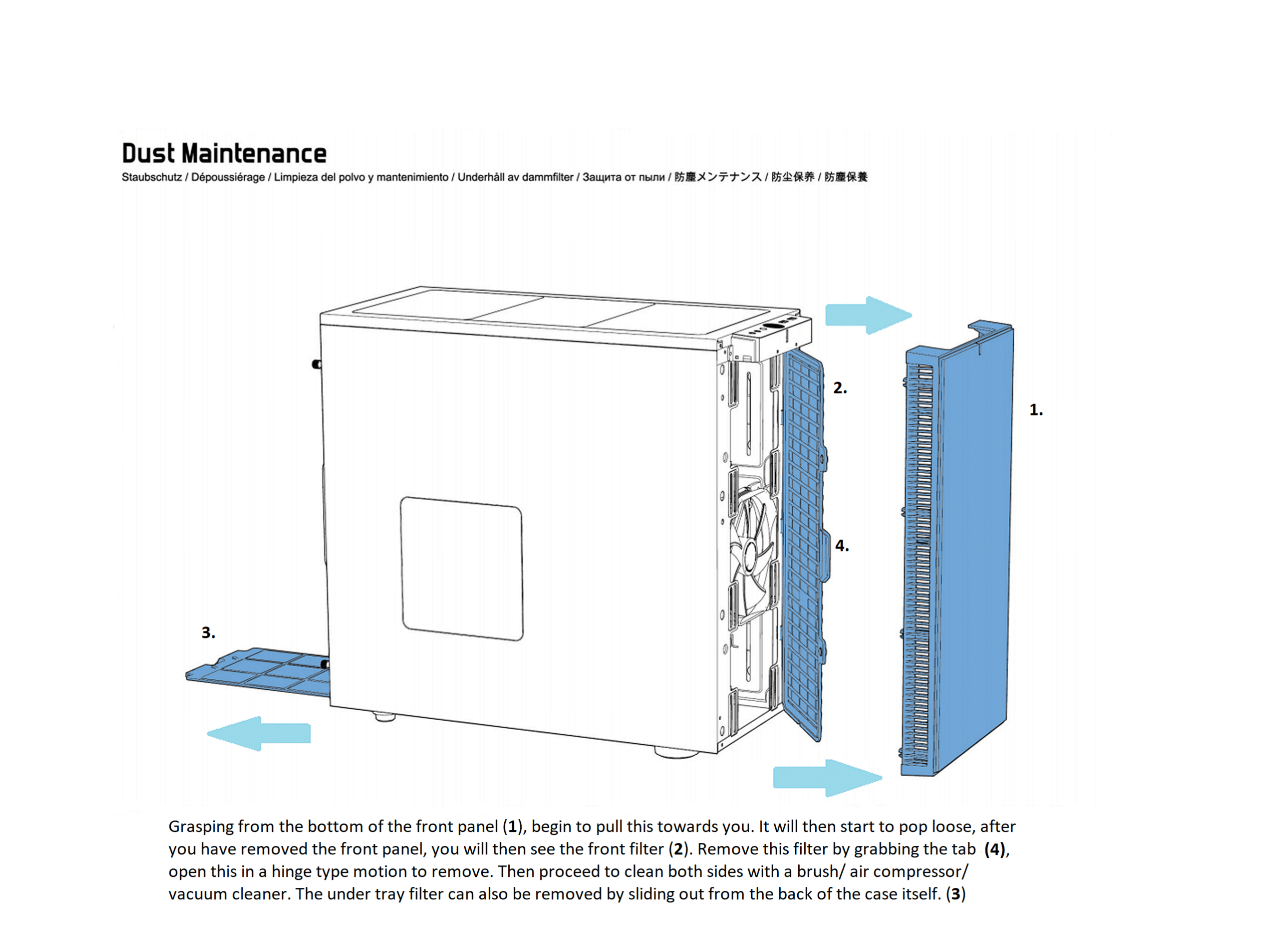
Inadequate maintenance of your system can lead to a build-up of dust and debris over time. This can dramatically reduce the effective air flow and cooling required to maintain quiet and stable operation of your system. It can also impede optimal performance and reduce component life.
In the unfortunate event that your system develops a fault and our engineers assess and diagnose either remotely or at our support lab, that the fault is determined to be as a result of such inadequate maintenance, then subject to clause 8.4.3 as laid out in your terms & conditions, WS reserves the right to apply a charge for the repair. This will be communicated before any such work is carried out and applies throughout the contracted warranty period.
- “8.4.3 The Products have not been altered, modified or subject to misuse, incorrect installation/maintenance, neglect, accident or damage by excessive current or used with incompatible parts.”
In light of the above, WS advises that the steps towards cleaning your filters as shown in the above diagrams, be implemented into a regular maintenance plan. We advise that these actions are carried out on average at the very least once per month with heavy usage systems, and should be adjusted according to environmental conditions such as naturally dusty working environments.
Following the advice given above, this will greatly reduce chances of system downtime, component degradation, and any potential drop in system performance as a result of overheating.
WS also offer a chargeable service/maintenance check on all of our systems. To discuss this, or to obtain further advice/assistance on carrying out your own maintenance, please contact our support team via phone at 01332 280 380 or contact us via email at [email protected]
This can be performed by following the guide that comes with your WS USB Recovery Disk, if you have misplaced the guide, you can find a copy of this in the link below:
If you have misplaced your USB Recovery Disk, please get in contact with our support team who will be able to provide you with the relevant files needed to compile a new one yourself. Contact our support desk by phone on 01332 280 380 or via email at [email protected]
Please refer to the table below for your systems Boot Selection Key.
| Model | Boot Selection Key |
|---|---|
| 15″ WS-M Discovery Pro V1 | F7 |
| 15″ WS-M Discovery Pro V2 | F7 |
| 15″ WS-M Discovery V1 | F7 |
| 15″ WS-M Endeavour V1 | F7 |
| 17 WS-M Discovery V1 | F7 |
| 17 WS-M Resolute V1 | F7 |
| 17″ WS-M Discovery V1 | F7 |
| 17″ WS-M Resolute V1 | F7 |
| RS–D2220 | F8 |
| RS-D2220 | F8 |
| RS-R2850 | F8 |
| RS-R4220-U1 | F8 |
| RS-R4221-U1 | F11 |
| WS AR-X6700 | F8 |
| WS ARTP-WRX800 | F8 |
| WS-1101 | F8 |
| WS-1103 | F8 |
| WS-1160A | F12 |
| WS-1160A | F8 |
| WS-1160A | F11 |
| WS-1161A | F8 |
| WS-1162A | F11 |
| WS-1180 | F8 |
| WS-1180C | F8 |
| WS-1180G | F8 |
| WS-1180G-10G | F8 |
| WS-1181 | F12 |
| WS-1182 | F8 |
| WS-1183 | F8 |
| WS-1320A | F11 |
| WS-1320A-MINI | F11 |
| WS-1321A | F11 |
| WS-141S | F8 |
| WS-143 | F8 |
| WS-160 | F8 |
| WS-160S | F11 |
| WS-1640A | F11 |
| WS-1640A-G4 | F11 |
| WS-1640A-G4 | F8 |
| WS-1640A-Pro-G4 | F8 |
| WS-1641A | F8 |
| WS-1643A | F11 |
| WS-1644A | F11 |
| WS-180 | F12 |
| WS-180A | F8 |
| WS-181 | F8 |
| WS-181A | F8 |
| WS-181S | F11 |
| WS-182 | F8 |
| WS-182A | F8 |
| WS-183 | F8 |
| WS-183A | F8 |
| WS-184 | F8 |
| WS-E1181 | F11 |
| WS-E1182 | F8 |
| WS-E1182G | F12 |
| WS-E1183G | F8 |
| WS-E1220 | F11 |
| WS-E1320A-G4 | F12 |
| WS-E141 | F8 |
| WS-E1640A-G4 | F11 |
| WS-E2220 | F11 |
| WS-E2220G | F8 |
| WS-E2280 | F11 |
| WS-E2280G | F8 |
| WS-M 15.6″ Discovery Pro V3 – RTX 3000 Edition | F11 |
| WS-M 15.6″ Discovery Pro V3 – RTX 4000 Edition | F11 |
| WS-M 15.6″ Discovery Pro V3 – RTX 5000 Edition | F11 |
| WS-M 15.6″ Discovery V1 | F7 |
| WS-M 15.6″ Endeavour V1 | F7 |
| WS-M 15.6″ Endeavour V2 | F7 |
| WS-M 15″ Discovery Pro V1 | F7 |
| WS-M 15″ Discovery Pro V2 | F7 |
| WS-M 17.3″ Discovery V1 | F7 |
| WS-M151I | F7 |
| WS-M152G | F7 |
| WS-M153E | F7 |
| WS-M153I | F7 |
| WS-M154G | F7 |
| WS-M154I | F7 |
| WS-M155I | F7 |
| WS-M155I-8750H-GTX1050 | F7 |
| WS-M155I-8750H-GTX1060 | F7 |
| WS-M170C | F7 |
| WS-M171 | F7 |
| WS-M171I-6700HQ-GTX1060 | F7 |
| WS-M172G | F7 |
| WS-M173G | F7 |
| WS-M173I | F7 |
| WS-M173I-7700HQ-GTX1060 | F7 |
| WS-M174G | F7 |
| WS-M174I | F7 |
| WS-M175G | F7 |
| WS-M175I | F7 |
| WS-M176I | F7 |
| WS-MCPC50-10870H-N30 | F7 |
| WS-MCPC50-I10870H-N30 | F7 |
| WS-MCPCx0-I10870H-N30 | F7 |
| WS-MCX170KM-I11-N30 | F7 |
| WS-MTGM7M-I10875H-N30 | F7 |
| WS-MTGMxM-I10875H-N30 | F7 |
| WS-R1180-U2-G1 | F8 |
| WS-R143-U1-G1 | F11 |
| WS-X1100 | F8 |
| WS-X1101 | F8 |
| WS-X1101-NO-OC | F8 |
| WS-X1180 | F8 |
| WS-X1180 | F12 |
| WS-X1180S | F11 |
| WS-X1181 | F8 |
| WS-X1181G | F8 |
| WS-X141 | F8 |
| WS-X141S | F8 |
| WS-X142 | F8 |
| WS-X143 | F8 |
| WS-X143S | F11 |
| WS-X160 | F8 |
| WS-X180 | F8 |
| WS-X181 | F8 |
| WS-X8086 | F8 |
| WS1610 | F10 |
A full guide to the laptop function keys can be found in the manual supplied with all Workstation Specialists Laptop Workstations.
Most systems are sold with a RTB (Return To base) warranty unless this option was upgraded at the point of purchase. As standard the issued warranty will cover parts and labour for the specified warranty period.
The terms & conditions laid out in the sales agreement (specifically section 8. Warranties and Representations) state that:
- 8.4 Seller agrees to repair or replace (at Seller’s option) all Products which fail to conform to the relevant warranty set out in clause 8.3 provided that:
- 8.4.1 Notification of the defect is received by Seller within the warranty period specified above;
- 8.4.2 Allegedly defective Products are returned to Seller with Seller’s prior authorisation within thirty (30) days of the defect becoming apparent; and
- 8.4.3 The Products have not been altered, modified or subject to misuse, incorrect installation/maintenance, neglect, accident or damage by excessive current or used with incompatible parts.
- 8.4.4 Replacement Products shall have the benefit of the applicable warranty for the remainder of the applicable warranty period.
- 8.5 If the Seller complies with clause 8.4 it will have no further liability for a breach of the relevant warranty set out in clause 8.3.
- 8.6 Allegedly defective Products returned to Seller in accordance with 8.4.2 will if found by Seller on examination not to be defective be returned to Buyer and a charge made for examination and testing.
In the unfortunate event that your system develops a fault and our engineers assess and diagnose either remotely or at our support lab, that the fault is determined to be as a result of such inadequate maintenance, then subject to clause 8.4.3 as laid out in your terms & conditions, WS reserves the right to apply a charge for the repair. This will be communicated before any such work is carried out and applies throughout the contracted warranty period.
Of course, if you believe that your system warranty may have expired and your system has since developed a fault, you can simply submit a support ticket through the support section of our website. Please fill in as much detail as possible while doing so. Click here
Once a support ticket has been created, a member of our support department. will contact you with your unique ticket number and confirm the warranty status of your system. Should it be confirmed to be out of warranty, we are still able to assist you and the support representative will advise you on how best to proceed.
Hardware: A bespoke hardware Render Farm setup guide is available to all Workstation Specialists customers upon request.
Software: Due to the many rendering applications available we recommend contacting the software providers directly for configuration assistance.
We can offer additional/replacement utility items for example power cables, laptop batteries, display cables etc… upon request.
