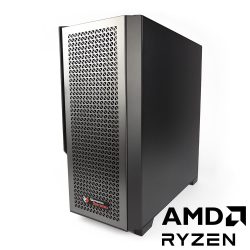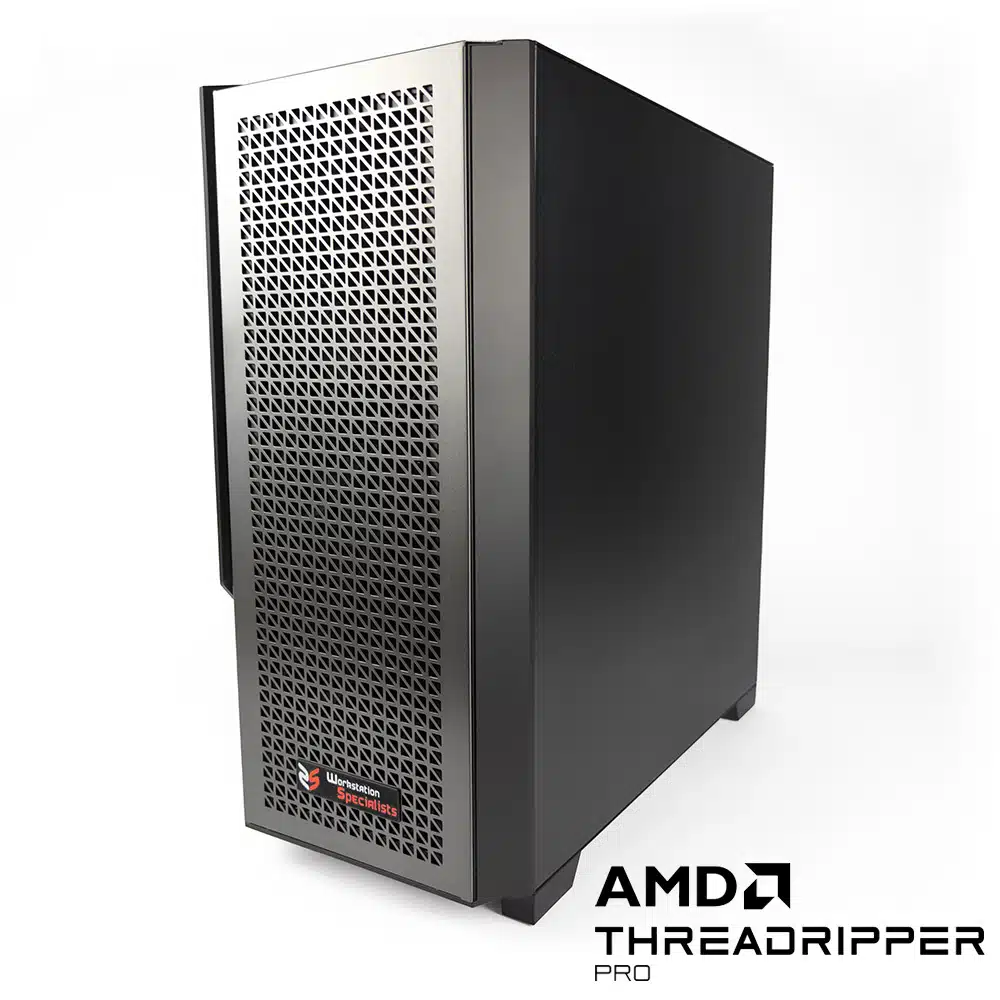Archicad is a widely acclaimed BIM software that is both easy to use and efficient, with a vast array of powerful tools. However, configuring a workstation optimised for Archicad can be challenging.
The many features of Archicad, such as 2D/3D modelling and photorealistic rendering, can place conflicting demands on your Workstation. This article examines the different hardware requirements of Archicad to identify the best workstation configuration for optimising your BIM workflows.
Best CPU For An Archicad Workstation
The central processing unit (CPU) is the heart of any Workstation build. Choosing the right CPU for your specific tasks is vital for performance and compatibility with other hardware. When selecting a CPU for BIM, the number of cores and threads and the clock speed are the two main factors to consider.
Archicad is primarily a 2D/3D modelling software application, and like other modelling applications, it runs best on high-clock-speed processors with lower core counts. This makes them cost-effective. If you use Archicad primarily for modelling, we recommend an Intel® Core™ or AMD Ryzen™ Workstation with the highest clock speeds available.
If you plan to do other tasks on the system, such as CPU rendering. You will benefit from a high core count processor, such as those found in our AMD Ryzen™ Threadripper™ PRO or Intel® Xeon® W Workstations. A high-end AMD Ryzen™ solution may also CPU render well while maintaining high modelling clock speeds for occasional rendering.
Alternatively, CPU cores are less important if you utilise your GPU for rendering. However, due to their support of multiple graphics cards, you may still want to choose a Workstation based on an AMD Ryzen™ Threadripper™ PRO or Intel® Xeon® W processor. See below for more details on GPU rendering.
Archicad Workstation Graphics Cards
2D/3D modelling applications like Archicad often benefit from professional graphics cards like NVIDIA’s Professional RTX (formerly Quadro) range. These Graphics cards are designed and tested for stability and performance. They also support features that can be beneficial for BIM workflows.
We recommend 2-4GB of VRAM for light Archicad users and 6+ GB for more intensive workloads. For even better GPU rendering performance, consider using multiple graphics cards. GPU rendering scales well, so adding a second graphics card of the same type can often double the performance.
How Much Memory (RAM) Does An Archicad Workstation Need?
Finding the correct amount of RAM is vital. Too little will significantly impact performance, but over-speccing memory will not improve your system. Instead, upgrading your CPU or graphics card can be more beneficial to your Workstation’s performance.
We recommend 16GB for entry-level and mid-level users and 32-64GB for heavy users. You may also want more RAM if you run multiple programs at the same time. Following these guidelines should give you enough RAM to keep your Workstation running smoothly without breaking the bank.
If you already have an Archicad system, check Windows Task Manager while working on a current project to get a more accurate idea of how much RAM you need. Alternatively, contact our expert sales team for assistance configuring your next Archicad Workstation.
Storage
Workstations today use three main types of storage: hard disk drives (HDDs), SATA solid-state drives (SSDs), and NVMe SSDs. HDDs are the cheapest and have the largest storage capacities but also the slowest. SATA SSDs are more expensive than HDDs but faster. NVMe SSDs use PCIe technology to transfer data, making them the fastest and most expensive storage option.
We recommend a two-drive configuration with a SATA SSD or an NVMe SSD, depending on your budget. The SSD should be used for your primary operating system, applications, and active project files. An HDD or Network Attached Storage (NAS) should be used for long-term bulk storage and backups. This combination is popular among Workstation users because it offers good value for money, large storage capacities, and excellent performance.