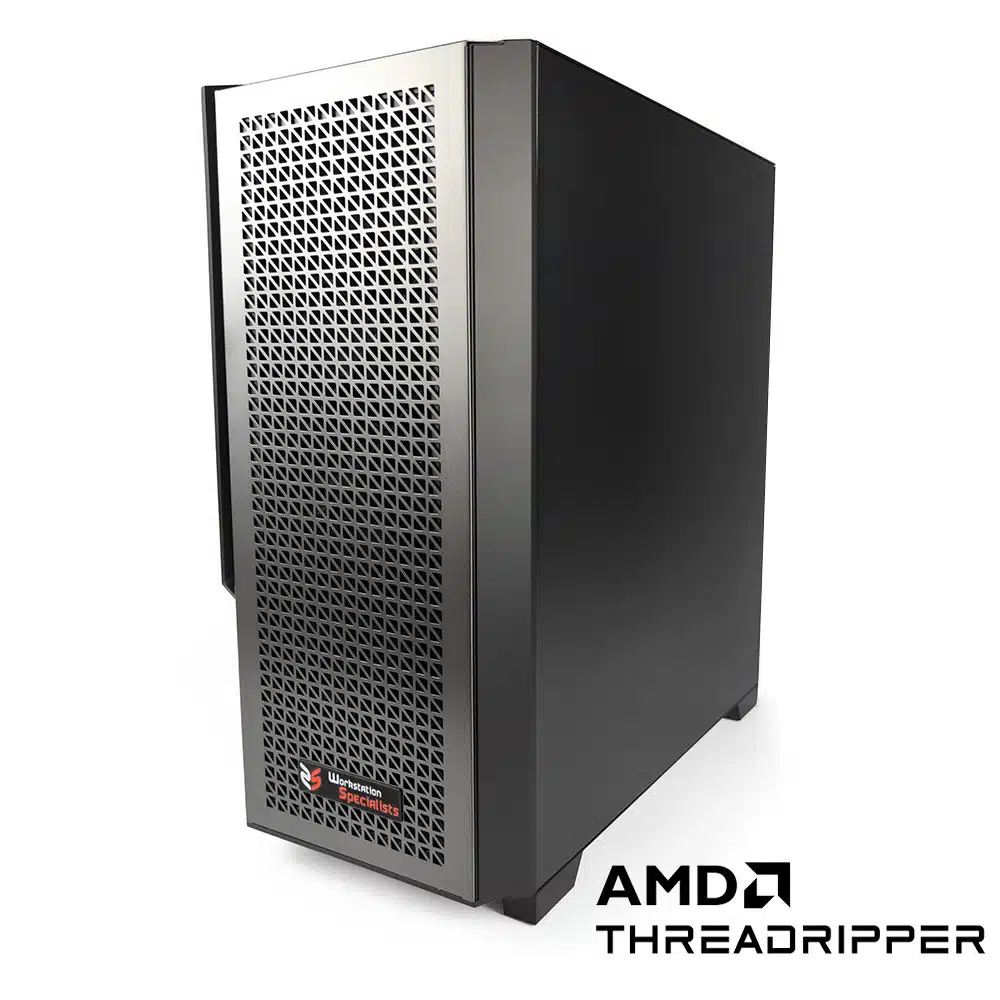Configuring a Workstation for Premiere Pro can be a challenging task. This hugely popular video editing software, adored by filmmakers worldwide, empowers users with many features and an intuitive timeline-based editing interface. Whether you’re an enthusiast seeking to polish personal videography captured on a smartphone or work for a major production company aiming to edit 4/8K footage, Premiere Pro is an exceptional choice.
Creating the perfect Premiere Pro Workstation requires careful consideration of various factors. Different tasks demand different hardware setups for optimal performance. We’re here to help you navigate this complex process and find the ideal Adobe Premiere Pro Workstation that fits your needs and budget.
What is the best CPU for Adobe Premiere Pro?
The processor is pivotal in a high-performance Adobe Premiere Pro Workstation. A powerful CPU benefits tasks such as video effects, 2D animation, motion graphics, transitions, and colour corrections. A CPU with at least ten cores and fast clockspeeds is ideal.
AMD Ryzen™ and Intel® Core™ Workstations excel at this. They both offer the best-in-class clock speeds from their respective brands and an abundance of cores and threads to handle demanding workloads.
However, Premiere Pro can leverage significantly higher core counts during video exports, as this task is inherently multithreaded. If export bottlenecks hinder your workflow, consider an AMD Ryzen™ Threadripper™ or an Intel® Xeon® W Workstation platform. While sacrificing a bit of clockspeed and editing performance, these systems boast far greater core and thread counts. However, be prepared to pay a premium for their increased capabilities.
Best Video Editing Graphics Cards
The Adobe Mercury Playback Engine is the cornerstone of Premiere Pro. It uses your GPU to accelerate select tasks, particularly visual effects. This GPU-accelerated approach often supports multiple graphics cards to boost performance further.
However, contrary to popular belief, most Premiere Pro tasks, such as encoding and project output, fail to utilise a graphics card at all. Therefore, we recommend prioritising your CPU, as it will provide users with the most significant performance improvements.
NVIDIA GeForce RTX graphics cards provide excellent performance whilst remaining affordable, making them the ideal choice for Premiere Pro enthusiasts. Consider also the Professional NVIDIA RTX range of graphics cards if your other programs require them or if you are contemplating multi-GPU setups.
How Much Memory (RAM) For Premiere Pro?
Memory requirements for an Adobe Premiere Pro Workstation can fluctuate depending on project complexity and user preferences. Source material length, resolution, and codec significantly affect RAM demands.
We recommend at least 32GB of RAM for general 1080p editing, 64GB for 4K projects, and 128GB or more for the most demanding workloads. Running multiple applications will require even more RAM to ensure seamless performance.
Storage Drive Configuration For a Premiere Pro Workstation
The rapid advancements in storage drive technology have given users many options. Understanding the fundamental distinctions between the three primary storage drive categories can simplify decision-making.
Traditional Hard Disk Drives (HDD)
HDDs offer a compelling combination of reliability, affordability, and ample storage capacities. However, their performance could be better compared to their SSD counterparts.
SATA Solid State Drives (SATA SSD)
SATA SSDs boast significantly faster performance than HDDs, making them an excellent place to install your operating systems and applications. They also work well as cache drives. While they offer superior performance, they come at a higher cost and have reduced storage capacities than HDDs.
NVMe Solid State Drives (NVMe SSD)
NVMe SSDs reign supreme in terms of performance, offering the fastest read and write speeds. However, they command the highest price tag. Utilising NVMe SSDs for storing operating systems, applications, and active project files ensures optimal performance.
Recommended Storage Drive Configuration for Adobe Premiere Pro Workstations
To optimise Adobe Premiere Pro performance, we recommend the following storage drive configuration:
- Operating System, Applications and Project Files: 1x (NVMe or SATA) SSD
- Optional Dedicated Project Files Drive: 1x (NVMe or SATA) SSD
- Optional Cache or Scratch Drive: 1x (NVMe or SATA) SSD
- Long-Term File Storage: Hard Disk Drive (HDD) or Network-Attached Storage (NAS) device
This configuration balances performance, capacity, and cost-effectiveness, catering to the demands of Adobe Premiere Pro workflows.