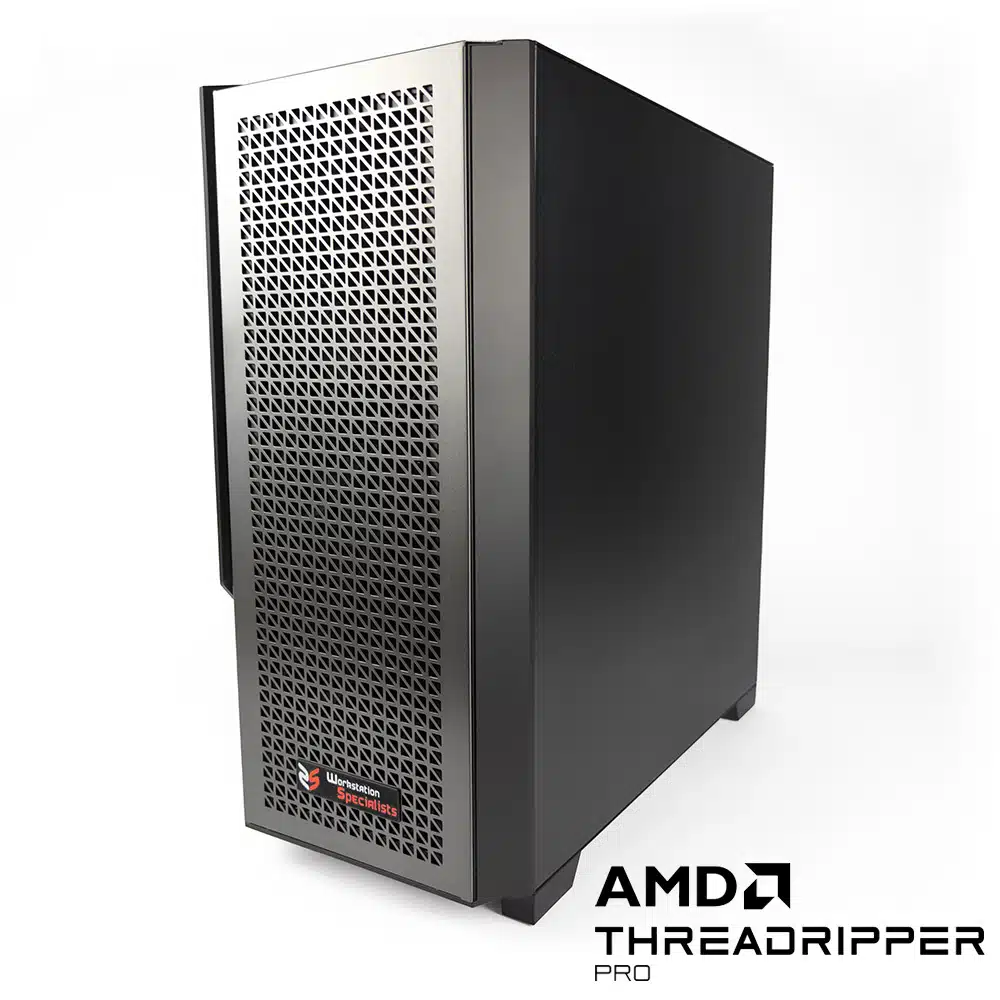When precision, stability, and performance matter most, your hardware can make or break your experience with Autodesk AutoCAD. Whether you’re working on 2D drafting or complex 3D models, choosing the best workstation for AutoCAD is essential for professionals in architecture, engineering, and design.
In this guide, we’ll walk you through everything you need to know about configuring a workstation for Autodesk AutoCAD in 2025—from CPU and GPU selection to memory and storage choices. We will give you the information you need to push performance far beyond the minimum requirements stated by AutoCAD system requirements. Whether you’re upgrading an existing setup or investing in a new machine, this guide ensures you get the performance you need without overspending.
Why Choose a Dedicated AutoCAD Workstation?
While general-purpose PCs can handle occasional CAD work, AutoCAD professionals need a machine that’s reliable under pressure. A dedicated AutoCAD workstation is optimised for stability, responsiveness, and compatibility—ensuring peak performance when your workflow gets demanding.
Key Benefits:
Faster drawing regeneration and viewport performance.
Improved stability with large files and detailed 3D models.
Compatibility with Autodesk-certified drivers and hardware.
Long-term reliability and support for multi-application workflows.
Why Trust Workstation Specialists?
With decades of experience building custom workstations for AutoCAD, we understand exactly what professionals need. Every machine is designed, tested, and validated for CAD performance and long-term reliability—whether you’re working with 2D floorplans or fully-rendered 3D assemblies.
Recommended Specifications: AutoCAD Workstation 2025
1. Processor (CPU) – Prioritise High Clock Speed
AutoCAD is largely single-threaded, so a high-frequency CPU remains crucial for responsive drawing and command performance.
Ideal CPUs for AutoCAD:
Intel Core Ultra 7 285K – Excellent single-core performance for 2D and light 3D work.
AMD Ryzen 9 9950X – Outstanding all-rounder with strong clock speeds and multi-core capability for rendering or multitasking.
For Heavy Rendering: Consider AMD Threadripper or Intel Xeon W only if your workflow includes CPU-based rendering.
2. Certified AutoCAD Workstation Graphics
AutoCAD relies on GPU acceleration for viewport performance, especially in 3D. While it doesn’t need the latest top-end card, driver reliability is crucial.
Recommended GPUs:
2D Workflows: NVIDIA RTX A1000 or AMD Radeon Pro W7500.
3D Workflows: NVIDIA RTX 2000 Ada or higher with 8GB+ VRAM for smooth orbiting, zooming, and shaded views.
ISV-Certified Drivers: Ensure maximum compatibility with Autodesk’s software stack.
3. Memory (RAM) – Headroom for Multitasking
AutoCAD itself doesn’t consume vast memory—but your workflow probably will. Running AutoCAD alongside software like Revit, Inventor, or Bluebeam demands extra RAM.
RAM Guidelines:
Minimum: 16GB DDR5
Recommended: 32GB DDR5 for professionals juggling multiple large files
Heavy Multitasking: 64GB+ for AutoCAD, BIM, and simulation software together
4. Storage – NVMe for Maximum Speed
Storage speed impacts everything from file loading to system responsiveness. In 2025, NVMe SSDs are no longer optional—they’re the standard.
Best Practice Storage Setup:
Primary Drive: 1TB NVMe SSD for OS, AutoCAD, and active files.
Secondary Drive: 2TB+ SSD for project libraries or CAD standards.
Backup: High-capacity HDD or NAS for archiving and redundancy.
6. Cooling & Power Supply
AutoCAD might not max out your system, but high-performance components still generate heat.
Cooling: Quality air or liquid cooling for consistent performance.
PSU: 650W–850W 80 PLUS Gold-rated PSU for stability and future upgrades.
Benchmarks & Real-World Insights
Our internal testing shows that a Ryzen 9 9950X with a NVIDIA RTX 2000 Ada, 32GB RAM, and NVMe storage loads and renders 3D AutoCAD projects 25–40% faster than a general business PC from just two years ago.
Whether you’re managing massive files or just want smoother pan/zoom/redraw performance, a purpose-built system makes all the difference.
Frequently Asked Questions
Q: Is AutoCAD still single-threaded in 2025?
A: Yes, the core drawing engine is mostly single-threaded, which is why clock speed remains the top CPU priority. However, some tasks and plug-ins can benefit from multiple cores.
Q: Can I use a gaming GPU like the RTX 4060?
A: Technically yes, but you may experience display glitches or driver instability. We recommend ISV-certified GPUs for business-critical work.
Q: Is 16GB RAM enough for AutoCAD?
A: It’s the bare minimum. We strongly recommend 32GB or more, especially for 3D models, external references, and multitasking.
Conclusion: Build the Best AutoCAD Workstation for 2025
Investing in the right AutoCAD workstation is more than a luxury—it’s a necessity for professionals in 2025. By focusing on high clock speed CPUs, certified GPUs, ample RAM, and fast storage, you’ll get the responsive, stable experience that serious CAD work demands.
At Workstation Specialists, we tailor every system to meet the exact needs of AutoCAD professionals across the UK. Whether you’re a sole practitioner or managing a full design team, our expert consultants can help you configure the perfect setup.
Ready to Upgrade?
Call us at +44 (0) 1332 280 380 or email [email protected] for a free consultation.