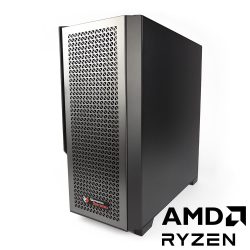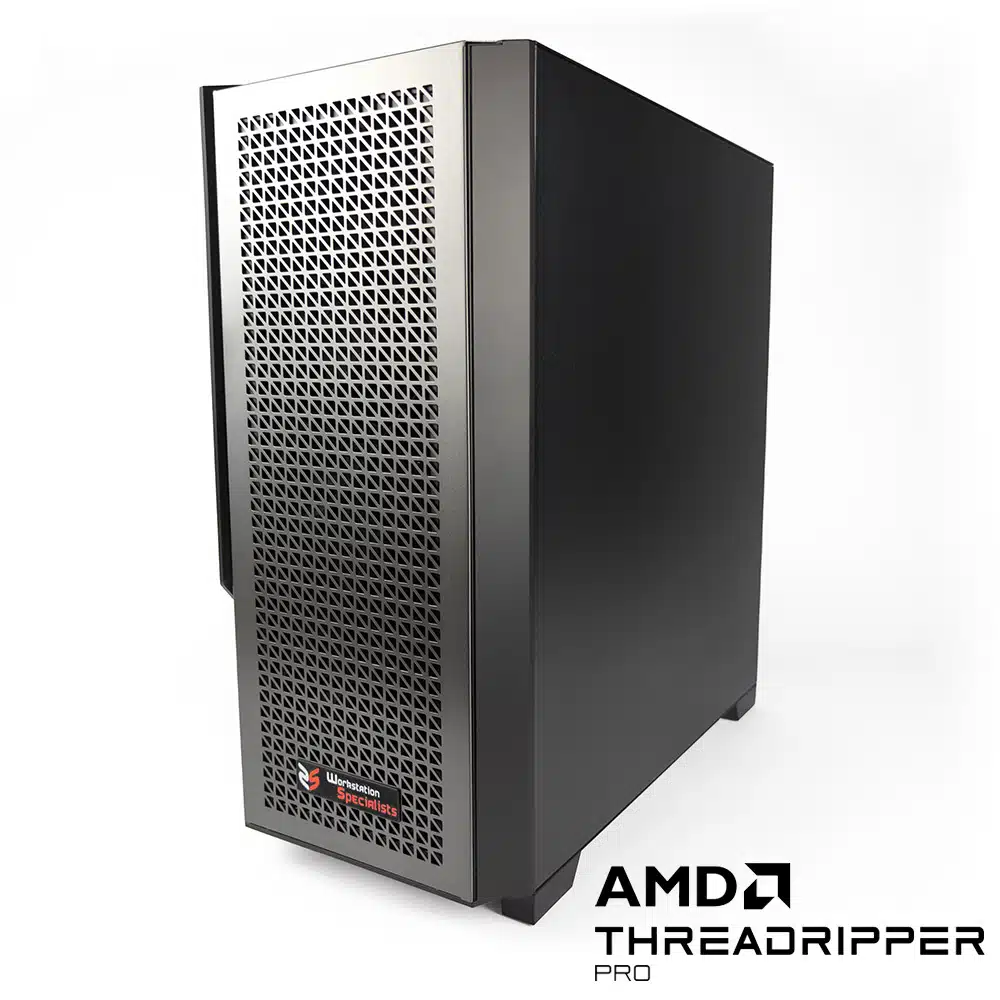The Ultimate Guide to Choosing the Best Workstation for Cinema 4D
For any 3D artist or motion designer working with Cinema 4D (C4D), having the right workstation is crucial to ensure a smooth workflow, especially when dealing with demanding tasks like modelling, animation, simulation, and rendering. In this guide, we’ll explore what makes the best workstation for Cinema 4D, highlighting key components that will elevate your productivity and render times. Whether you’re upgrading your current machine or building a new one from scratch, this comprehensive guide covers everything you need to consider, from CPUs and GPUs to storage and memory.
Why Do You Need a High-Performance Workstation for Cinema 4D?
Cinema 4D is a powerful 3D software used by professionals for creating motion graphics, 3D animation, and visual effects. However, due to the complexity of its features, especially when combined with third-party render engines like Redshift or Octane, having the right hardware can make a world of difference. A fast, efficient workstation will allow you to:
- Speed Up Render Times: With a powerful GPU or multi-GPU setup, render tasks that used to take hours can be reduced to minutes.
- Enhance Viewport Performance: The viewport in Cinema 4D can become sluggish with complex scenes, requiring a workstation that handles viewport performance with ease.
- Increase Productivity: A fast workstation can handle multitasking better, letting you work on multiple aspects of your projects simultaneously without slowdowns.
- Future-Proof Your Workflow: As software updates and features evolve, investing in a workstation that meets current and future demands is a smart move.
Let’s dive into the key components that make up the best workstation for Cinema 4D.
1. CPU (Central Processing Unit): The Core of Your Workstation
The CPU is one of the most important components when building a workstation for Cinema 4D. Since Cinema 4D relies on both CPU and GPU for various tasks, understanding how each processor behaves can significantly impact your system’s performance.
Single-Core vs. Multi-Core Performance
Cinema 4D tasks can be classified into two broad categories: single-threaded and multi-threaded. Some features, such as Deformers, Generators, and Cloners, rely on single-core performance. These tasks benefit from a processor with high clock speeds but fewer cores. On the other hand, tasks like simulation, rendering, and heavy computation benefit from multi-core processors.
For Cinema 4D, the sweet spot lies in balancing both single-core speed and multi-core count.
- Single-Core Performance: For tasks like viewport performance and the manipulation of complex scenes, you’ll want a CPU with high clock speeds, typically in the range of 3.5GHz to 5.0GHz.
- Multi-Core Performance: For rendering, simulations, and other CPU-intensive tasks, a CPU with more cores will allow you to handle multiple threads simultaneously, reducing render times and speeding up computations.
Some of the top CPU options for Cinema 4D include:
- AMD Ryzen 9 7950X: This processor featured in our WS AR range of workstations, offers 16 cores and 32 threads, with impressive clock speeds, making it an excellent choice for both high-speed single-core tasks and multi-core rendering.
- AMD Ryzen Threadripper PRO 7975WX: If you need the ultimate power, this 32-core processor with a base clock of 4.0GHz will handle everything from modelling to rendering. It’s a fantastic option for professionals who demand peak performance. See our WS ARTP range of workstations for this option.
2. Graphics Cards for Cinema 4D: GPU Power for Faster Rendering
Graphics cards (GPUs) have become the backbone of modern 3D rendering. As render engines like Redshift and Octane leverage GPU power, having a high-end graphics card is essential to reduce render times and accelerate your workflow. When choosing the best graphics cards for Cinema 4D, consider VRAM capacity, performance benchmarks, and software compatibility.
Key Considerations for Choosing Graphics Cards for Cinema 4D
- VRAM (Video RAM): VRAM is the dedicated memory of the GPU, and it plays a critical role in handling complex textures, high-resolution models, and renderings. The more VRAM, the more complex scenes and textures your system can handle.
- Performance Benchmarks: Tools like Octanebench measure GPU rendering performance, allowing you to compare GPUs based on their efficiency and rendering speed.
- Multi-GPU Setups: While using multiple GPUs can boost rendering power, it’s important to note that not all Cinema 4D tasks can benefit from multi-GPU configurations. For example, particle simulations only use a single GPU, making a powerful, single-GPU setup more effective than multiple lower-end GPUs.
Top graphics cards for Cinema 4D include:
- NVIDIA GeForce RTX 4090: With 24GB of VRAM, this card is the most powerful on the market (as of the time of writing this article) and delivers stunning performance for both GPU rendering and complex simulations. It’s a fantastic option for professionals working with photorealistic scenes and high-resolution textures.
- NVIDIA GeForce RTX 4080: While a bit more affordable, the RTX 4080 still offers excellent performance with 16GB of VRAM and solid rendering benchmarks. It’s a great option for those who need strong GPU power without breaking the bank.
- NVIDIA RTX 4060: For a budget-friendly option, the RTX 4060 offers solid performance for general 3D work without the high price tag.
To view our available selection of NVIDIA GeForce graphics cards, click here
3. Memory (RAM): Keep Your Projects Flowing
In Cinema 4D, RAM serves as quick-access storage for your active project files, allowing your system to process and store high-poly geometry, textures, and simulations. More RAM means your system can handle larger scenes without running into performance bottlenecks.
For Cinema 4D, 64GB of RAM is often considered a sweet spot for high-performance work.
- 32GB RAM: Suitable for basic to intermediate projects.
- 64GB RAM: Ideal for larger scenes with high-resolution textures, complex models, and simulations.
- 128GB RAM or more: Reserved for professionals working with massive projects or simulations.
Depending on the motherboard and CPU compatibility, you can opt for DDR4 or DDR5 RAM. If you’re working with larger projects or complex simulations, going for ECC (Error-Correcting Code) RAM can add extra reliability by detecting and correcting memory errors.
4. Storage: SSD for Speed, HDD for Capacity
Storage is another critical component when choosing a workstation for Cinema 4D. You’ll want to focus on speed for your operating system but may wish to sacrifice some speed for capacity to hold large project files.
- NVMe SSD: For the fastest read and write speeds, an NVMe SSD is essential. These are perfect for your OS, Cinema 4D applications, and active project files. With transfer speeds in excess of 5GB/s, NVMe SSDs drastically reduce the time it takes to load, save, and work with large files.
- SATA SSD: While not as fast as NVMe, SATA SSDs are still significantly faster than traditional HDDs and offer a balance of speed and cost-effectiveness.
- HDD (Hard Disk Drive): While slower, HDDs are great for mass storage when you need to archive older projects or store large files you don’t need immediate access to.
A common configuration for Cinema 4D might include:
- 500GB NVMe SSD: For OS and applications.
- 1TB or 2TB SSD: For active projects and cache files.
- 2TB+ HDD: For storing archived project files and assets.
5. Motherboard and Cooling: Support for Power and Stability
When building a powerful workstation for Cinema 4D, it’s important to select a motherboard that can support the high-performance CPU, GPU, and RAM configurations. It’s also essential to ensure that your system is adequately cooled.
- Motherboard: Choose a motherboard that is compatible with your CPU, supports PCIe 4.0 for fast SSDs, and provides enough PCIe slots for multi-GPU setups (if needed). High-end workstations will often use workstation-grade motherboards with better power delivery and stability features.
- Cooling: High-end GPUs and CPUs generate significant heat, so make sure your system includes quality cooling solutions. Air coolers and liquid cooling setups can keep temperatures in check, ensuring your system runs at optimal performance.
By purchasing a solution from Workstation Specialists, we guarantee your motherboard and system platform will be ideal for your needs.
6. Power Supply: Don’t Skip the Wattage
High-end CPUs and GPUs demand substantial power. When building your Cinema 4D workstation, ensure your power supply unit (PSU) is up to the task. A 1200W PSU is typically recommended for dual GPU setups, but if you’re using only one high-performance GPU, something around 750W-1000W should suffice.
7. Recommended Workstations for Cinema 4D
If you’re looking for an out-of-the-box solution rather than building your workstation from scratch, contact us today at +44 (0) 1332 280 380 or email [email protected]
Conclusion
Building or upgrading the best workstation for Cinema 4D involves balancing CPU and GPU performance, memory, storage, and cooling. Understanding how Cinema 4D utilizes hardware—especially with GPU-accelerated rendering—will help you make informed decisions that suit your specific needs. Whether you’re rendering photorealistic scenes with Octane or animating complex models, the right components will help you work faster, more efficiently, and with fewer headaches.
Investing in high-end graphics cards for Cinema 4D like the NVIDIA RTX 4090 and pairing them with powerful CPUs such as the AMD Ryzen Threadripper PRO will ensure that your workstation can handle the most demanding tasks while keeping you ahead of the curve.
Key Takeaways:
- The best workstation for Cinema 4D requires a balance of high single-core CPU speed and multi-core performance.
- Graphics cards for Cinema 4D are essential for GPU rendering; prioritize high-VRAM options like the RTX 4090 for heavy textures and complex scenes.
- Consider NVMe SSDs for fast storage, 64GB of RAM for large scenes, and a reliable cooling system to keep everything running smoothly.
By investing in the right components, you can future-proof your setup for years to come, ensuring that your Cinema 4D workflow remains fast, efficient, and productive.