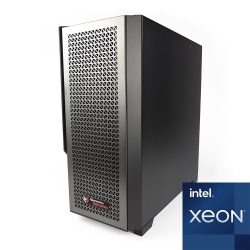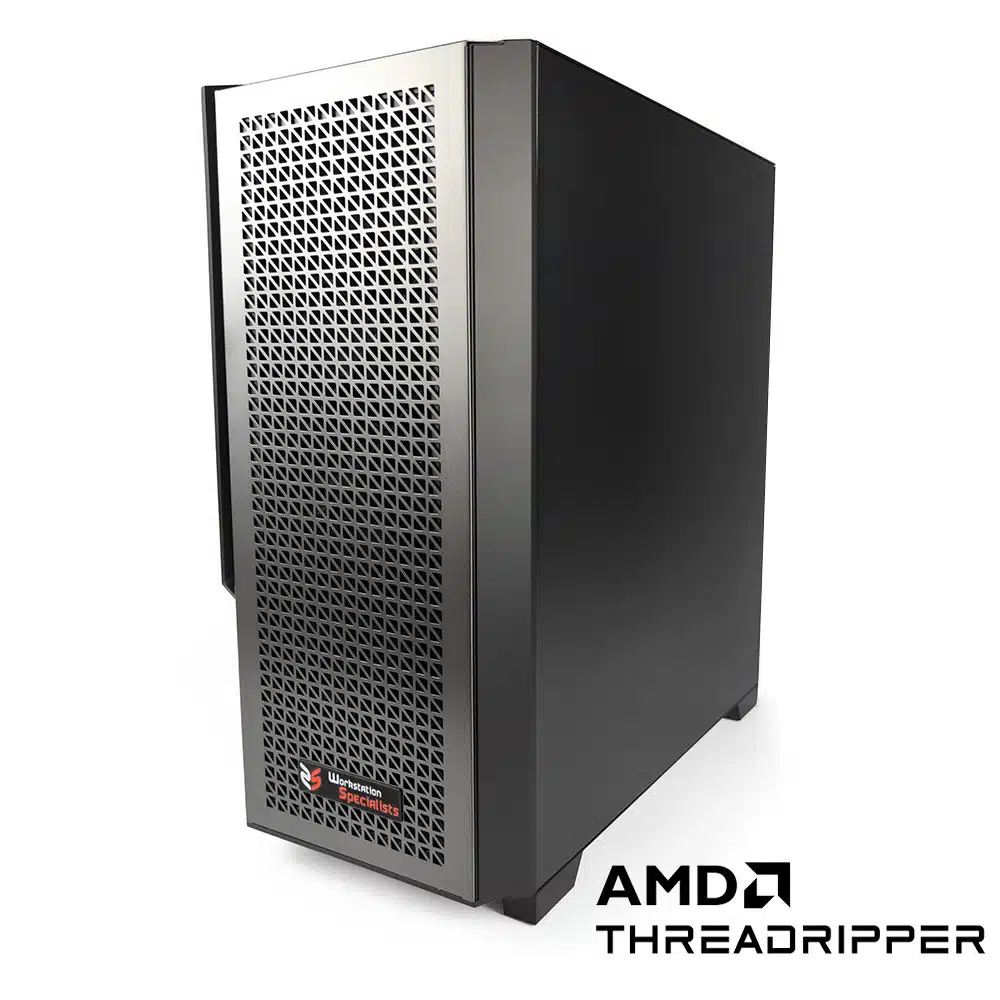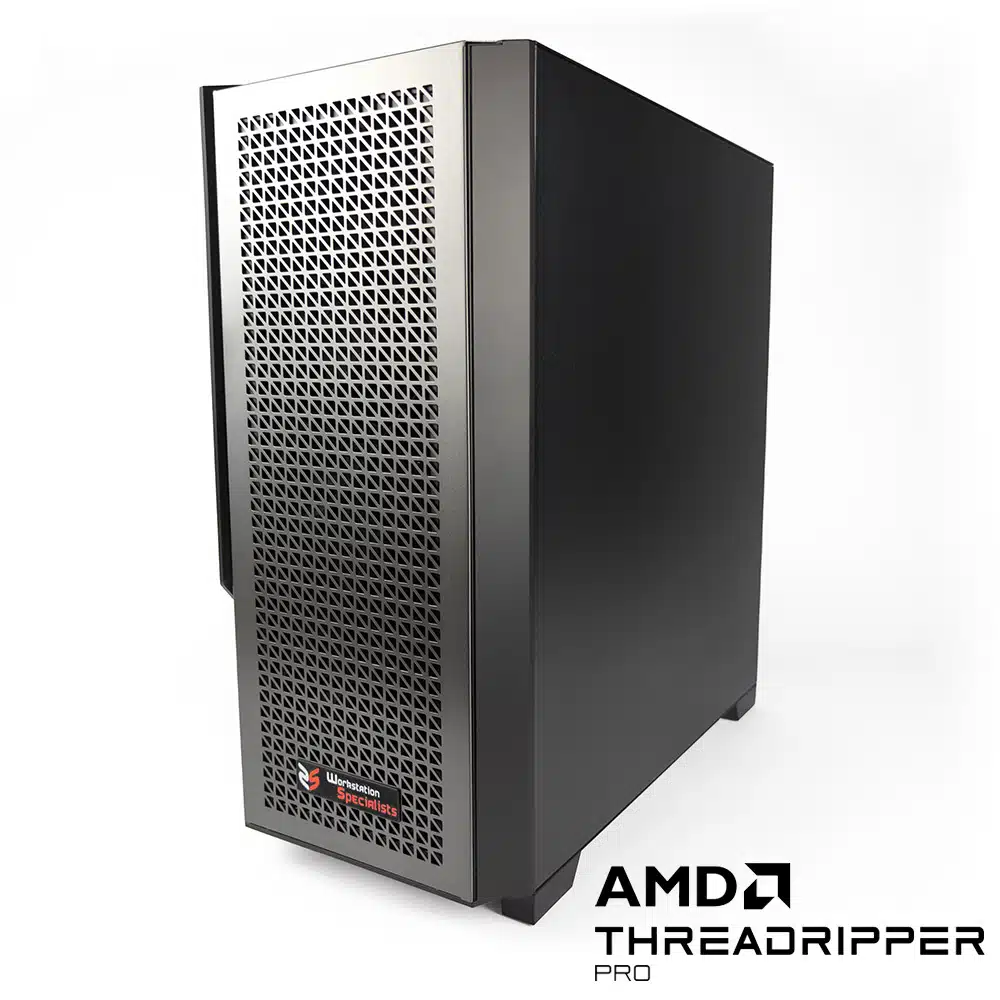Unleashing the true power of GPU rendering has become a pursuit of many creators. Driven by the great leap in GPU capabilities over the last ten years. A highly optimised Workstation, tuned for a GPU-accelerated render engine like Redshift, can produce stunning renders in near real-time.
Maxon Redshift seamlessly works with many industry-leading 3D design applications. This makes it the ideal tool for architects, product designers, and animators to bring their creations to life.
To fully harness the potential of Maxon Redshift, you need a Workstation perfectly configured for the GPU renderer. How do you optimise a computer Workstation to utilise the capabilities of Maxon Redshift fully?
Best Graphics Cards For A Redshift Workstation?
Unleashing the full potential of Redshift rendering requires selecting the best graphics card for the task. The graphics card is hugely important because it’s the component Redshift will use the most. Choosing the right graphics card will reduce your render times and handle even the most complex scenes.
Redshift users usually choose between consumer NVIDIA GeForce RTX and professional NVIDIA RTX Workstation graphics cards. NVIDIA GeForce RTX generally offers better value for money, making it ideal for cost-effective builds. Professional options, on the other hand, cater to users who want maximum compatibility and driver optimisations.
VRAM, or video RAM, is another crucial factor to consider. It determines the size and complexity of the scenes you can render. If your scene exceeds the available graphics card memory, Redshift can utilise the system’s RAM. This, however, comes at a performance cost. Professional NVIDIA RTX graphics cards often boast more VRAM than consumer options. This makes them ideal for rendering vast, detailed scenes.
Do Multiple Graphics Cards Improve Performance In Redshift?
Redshift’s ability to efficiently utilise multiple GPUs simultaneously makes installing many graphics cards a fantastic option to improve performance further. However, proper cooling becomes essential when using multiple GPUs. Due to their design, NVIDIA GeForce RTX cards are generally unsuited for multi-GPU setups. Blower cards, which expel heat directly out the back of the system, are the ideal choice for multi-GPU Workstations. They stack nicely and effectively manage heat dissipation.
Some NVIDIA GeForce RTX blower cards and liquid-cooled solutions exist, making multi-GPU possible. Please speak with our expert consultancy team, who will gladly guide you further with multi-NVIDIA GeForce RTX solutions.
Alternatively, all professional NVIDIA RTX graphics cards are designed for multi-GPU setups. Maxon has also introduced support for AMD Radeon™ RX and AMD Radeon™ PRO graphics cards, making them potential options as well.
Processors for Redshift
The heart of a Workstation is the processor, which plays a crucial role in determining overall performance. When selecting a processor for your Redshift Workstation, consider these three key factors: frequency, core count, and PCIe lanes.
- Frequency: Redshift primarily utilises single-threaded performance, making high clock speeds essential. Aim for a high-clock speed processor to ensure snappy responsiveness and fast loading times.
- Core Count: While Redshift primarily relies on single-threaded performance, it can benefit from additional cores for handling background tasks, such as scene analysis and asset loading. A processor with a moderate core count is sufficient for most Redshift workloads.
- PCIe Lanes: The number of PCIe lanes your processor supports determines the maximum number of graphics cards you can install in your system. Redshift benefits significantly from multiple GPUs, so a processor with a high PCIe lane count, such as an AMD Ryzen™ Threadripper™ PRO or Intel® Xeon® W Series, is recommended for maximising performance.
Here’s a summary of processor recommendations for Redshift Workstations:
- For maximum performance and scalability: AMD Ryzen™ Threadripper™ PRO or Intel® Xeon® W Series processors with high clock speeds and a large number of PCIe lanes (up to 4 GPUs)
- For balanced performance and cost-effectiveness: AMD Ryzen™ or Intel® Core™ processors with a moderate core count and sufficient PCIe lanes (up to 2 GPUs)
- For single-GPU setups and budget-conscious users: AMD Ryzen™ or Intel® Core™ processors with a focus on single-threaded performance and sufficient PCIe lanes for one GPU
Consider the requirements of other professional applications you plan to use when selecting a processor for your Redshift Workstation. Consult our solutions guides or contact our representatives for personalised assistance.
How Much Memory Does A Redshift Workstation Need?
The amount of RAM required for Redshift depends on the complexity and size of the project being rendered. While having sufficient RAM is crucial for optimal performance, excessive RAM allocation is unnecessary and cost-ineffective.
For most Redshift users, 32GB of RAM is the recommended starting point, providing ample capacity to handle even intricate scenes. However, it’s important to consider the memory requirements of other software applications you may be running simultaneously. If your projects demand more than 32GB of RAM, our systems are scalable to accommodate your specific needs.
Which Storage Drive Should You Get?
When selecting storage drives for your Redshift Workstation, prioritize M.2 NVMe-based Solid State Drives (SSDs) for their exceptional performance. These cutting-edge SSDs are ideally suited as primary storage devices, ensuring rapid system boot times, snappy application responsiveness, and swift project loading.
Consider supplementing your SSD with a mechanical Hard Disk Drive (HDD) for long-term storage needs. While HDDs offer lower performance than SSDs, they provide significantly larger storage capacities at a more affordable cost. This combination balances performance and affordability, catering to diverse storage requirements.
Alternatively, consider Network Attached Storage (NAS) solutions ideal for long-term bulk storage or distributing shareable files with many users.