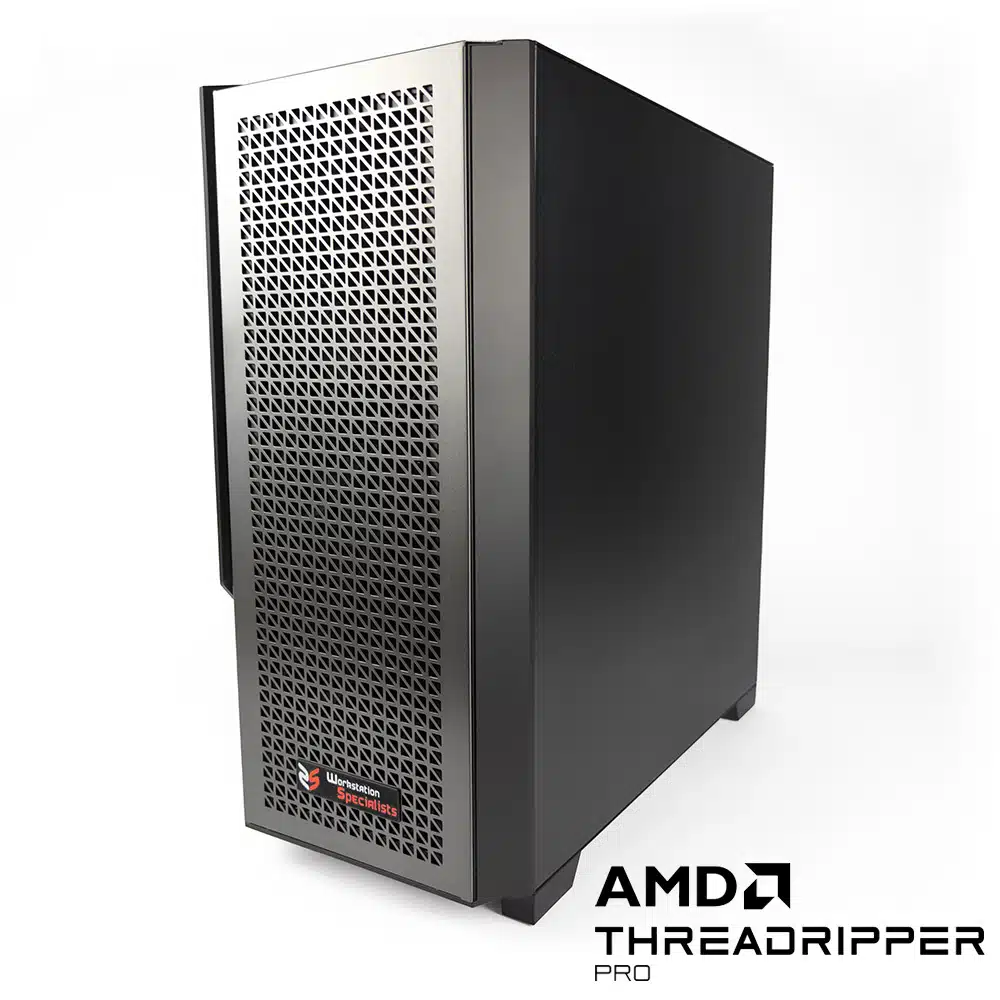The world’s leading product design tool for engineers is arguably Dassault Systèmes SOLIDWORKS. Its features help professionals bring their ideas to life and prepare them for manufacturing. SOLIDWORKS has the tools you need for every stage of the product development cycle, from 2D/3D modelling, electrical design, simulation and analysis. These varied capabilities make configuring a Workstation for SOLIDWORKS a challenge.
With so many tools, knowing what computer hardware is best for running SOLIDWORKS can be tricky. SOLIDWORKS is a powerful tool, but without the right computer Workstation to back it up, the user experience will be poor, and your productivity will suffer.
We’ve identified how to optimize performance levels for crucial SOLIDWORKS tasks. In this article, we’ll discuss how to get the most out of your next SOLIDWORKS Workstation. So, let’s dive in!
Choosing The Best CPU For SOLIDWORKS:
SOLIDWORKS is predominately a single-threaded application. As a result, it generally runs best on a Workstation with a few high-speed cores.
Some tasks within SOLIDWORKS, such as rendering, analysis, and simulations, can benefit from more cores. If you regularly perform these tasks, you should consider a higher core count processor such as the AMD Ryzen™ Threadripper™ PRO or Intel® Xeon® W. These processors are well-balanced. They can handle both single-threaded and multi-threaded workflows effectively.
For most SOLIDWORKS users, though, we recommend the latest AMD Ryzen™ and Intel® Core™ processors. They offer exceptionally high clock speeds, which matters most for SOLIDWORKS modelling performance.
- For general SOLIDWORKS modelling: AMD Ryzen™ and Intel® Core™ processors with high clock speeds
- For rendering, analysis, and simulations: AMD Ryzen™ Threadripper™ PRO or Intel® Xeon® W processors
System Memory / RAM:
How much RAM you need for SOLIDWORKS depends on the size and complexity of your projects. As your projects grow, so too will your RAM requirements. Well-optimized SOLIDWORKS Workstations need enough RAM to load your entire project into memory. If you don’t have enough RAM, your system will start saving data to your slower storage drive, dramatically reducing performance.
To avoid performance issues due to insufficient memory, we highly recommend configuring SOLIDWORKS Workstations with at least 16-32GB of RAM for general users and 64GB+ for extensive projects. Keep in mind that tasks such as simulations may also require even more memory.
- General users: 16-32GB RAM
- Extensive projects: 64GB+ RAM
Choosing The Right Graphics Card For SOLIDWORKS
SOLIDWORKS users have two main choices regarding graphics cards: professional workstation cards and gaming cards.
Professional workstation cards are highly optimized for SOLIDWORKS and offer several advantages over gaming cards, including:
- Higher memory capacity
- More stable drivers
- Support for SOLIDWORKS-specific features
If you’re using SOLIDWORKS Visualize, you’ll need an NVIDIA graphics card, as Visualize is built on NVIDIA CUDA technology. To further increase GPU rendering performance in Visualize, consider configuring multiple cards.
We highly recommend using professional NVIDIA RTX graphics cards in a SOLIDWORKS Workstation to guarantee maximum performance and stability.
- General SOLIDWORKS users: Professional NVIDIA RTX or AMD Radeon Pro graphics card
- SOLIDWORKS Visualize users: 1 or more NVIDIA RTX graphics cards
Storage / SSD:
Solid state drives (SSDs) are more expensive than traditional hard disk drives (HDDs), but they’re worth the investment for SOLIDWORKS users. SSDs offer significant performance benefits, especially when loading projects, saving files, and launching applications.
If you’re using an HDD with SOLIDWORKS, consider upgrading to an SSD. You’ll be amazed at the improvements it makes.
We recommend installing your operating system, applications, and project files onto an NVMe SSD for maximum performance. NVMe SSDs are the fastest type of SSD available, and they can significantly improve your SOLIDWORKS workflow.
If you’re on a budget, configuring a SATA SSD will also provide good performance.
We recommend using Hard Disk Drives (HDD) or Network Attached Storage (NAS) for long-term storage and backups.
- Install your operating system, applications, and project files onto an NVMe SSD for best performance.
- If you’re on a budget, upgrading to a SATA SSD can still get a significant performance boost.
- Traditional HDD or NAS servers are ideal for bulk storage.