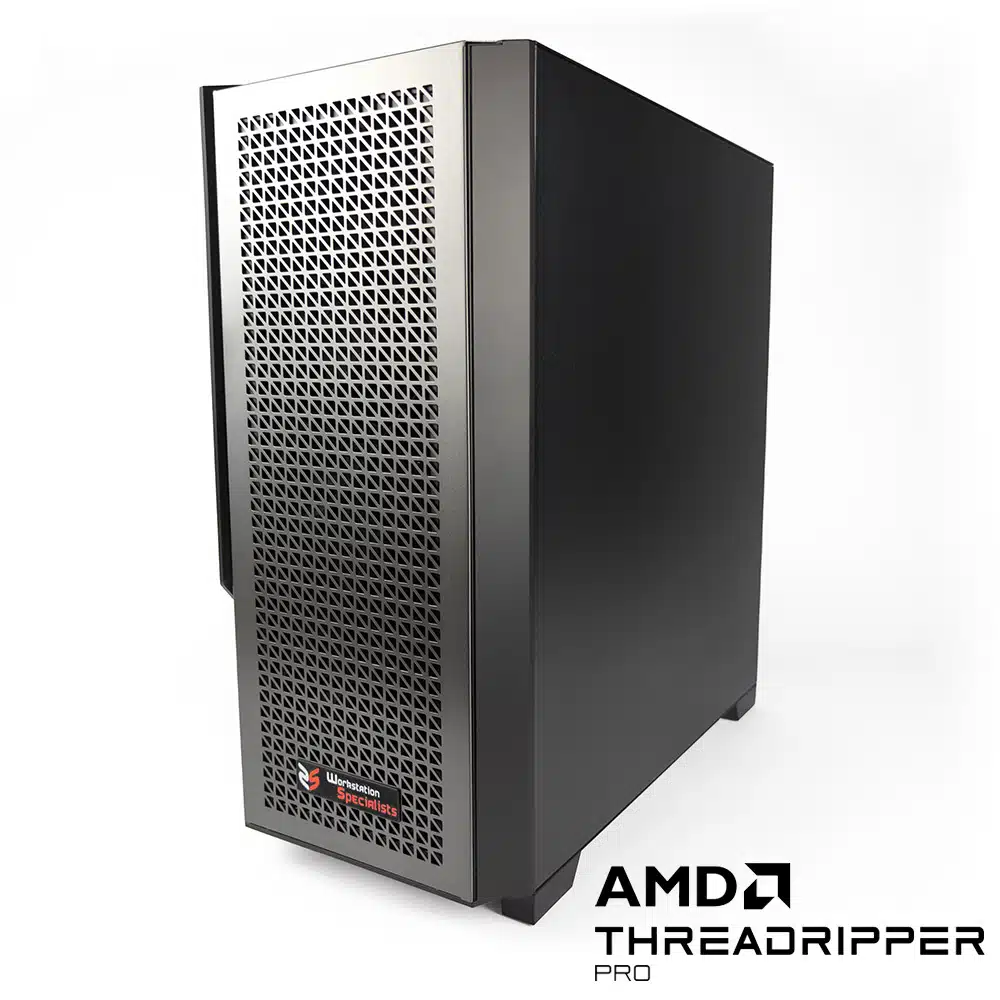Autodesk Revit is a powerful BIM software architects, engineers, and construction professionals use to design and build buildings and other structures. A properly configured Workstation is vital to get the most out of Revit.
This guide will help you configure a Workstation for Revit. However, please note that the best setup for you will depend on the projects you work on and the size and complexity of your Revit models.
Which Processor is Best for Autodesk Revit?
Autodesk Revit is a demanding software application, so you must choose a processor to handle the workload.
When choosing a processor for Revit, there are a few things to consider:
- Clock speed: Revit is primarily a single-threaded application, so a high-clock-speed processor is ideal.
- Cores and threads: Revit also benefits from a few cores and threads. However, nearly all modern processors satisfy Revit’s core count needs for designing and modelling. Increased core counts will benefit CPU rendering.
- Budget: Processors can range in price from a few hundred pounds to several thousand. It is important to choose a processor that fits your budget and needs.
Recommended Processors for Revit
Both Intel® Core™ and AMD Ryzen™ processors are great choices for Revit. They offer similar single-core performance, and both perform well in multi-threaded tasks.
If you plan on CPU rendering your Revit projects, you’ll need a processor with a higher core count. AMD Ryzen™ Threadripper™ PRO and Intel® Xeon® W series Workstations are good choices for this task.
If you are modelling and rendering with your GPU, AMD Ryzen™ and Intel® Core™ Workstations are ideal. These processors are our most popular options amongst Revit Workstation customers.
Best Graphics Card for Autodesk Revit
Autodesk has tested and certified some pro graphics cards from AMD and NVIDIA. We therefore recommend them over their cheaper and consumer-level alternatives for Revit.
Professional NVIDIA RTX and AMD Radeon™ Pro graphics cards offer optimised, stable drivers for professional applications like Revit. They also support higher capacity Error-Correction Code (ECC) memory than consumer cards, further improving stability and performance in certain workflows.
GPU Rendering
GPU rendering can speed up the renders of your Revit models compared to CPU rendering. You will need one or many powerful graphics cards for GPU rendering plugins.
Consumer NVIDIA Geforce RTX graphics cards offer good value-for-money options for GPU rendering Workstations.
Other Key Components to Consider for Your Autodesk Revit Workstation
In addition to a powerful CPU and graphics card, there are other key components to consider when building your Autodesk Revit workstation. These include system memory (RAM) and storage drives.
System Memory (RAM)
The amount of RAM you need will depend on the size and complexity of the Revit models you work with. For light users, we recommend 16GB of RAM. For average users, we recommend 32GB of RAM. And for heavy users, we recommend 64GB of RAM.
Having enough RAM so you never run out is vital, as this can really hurt your system’s performance. However, having too much RAM can become costly, and you will not see any benefits.
To gauge how much RAM you need, try looking at your memory usage on your current system while working with your Revit models. You can do this using utilities such as Task Manager.
Storage Drives
We recommend using two separate storage drives for your Revit workstation:
- A modern NVMe solid-state drive (SSD) for your operating system and applications. SSDs offer the best performance possible, ensuring your system is very responsive and loading times are minimal.
- A higher capacity, cost-effective hard disk drive (HDD) to store your data and files.
Mobile Workstations for Autodesk Revit
At Workstation Specialists, we offer various Mobile Workstations ideal for Autodesk Revit users. Our professional NVIDIA RTX graphics Mobile Workstations provide the same pro graphics technology as our desktops. They also feature high-performance Intel® Core™ processors, offer plenty of system memory, and support NVMe solid-state drives.
If you are looking for a Mobile Workstation that can handle Autodesk Revit, Workstation Specialists has a wide range of options to choose from.