
The PCoIP protocol is the ground breaking remote computing technology by Teradici. PCoIP means PC over IP and this approach has made a lot of things possible. This pioneering protocol is made for heavy 3D applications and not for office applications that are largely static. This article delves deeper into what PCoIP is, how it works and most importantly, how it can benefit the user accordingly.
So, What is PCoIP and how does it work?
PCoIP is a technology that allows users to remotely connect to and use their workstations from anywhere. Typically, there are two components required for PCoIP to work, a Host Processor and a Zero Client.
The host processor is an adapter card which sits inside your workstation and has the task of compressing all the output data such as video output and sending this data through the network to the zero client. The host processor also has the task of receiving user input from the zero client. The workstation with the host processor can be located anywhere there is power and network access.
A zero client is a small box, which connects to the network and your peripherals (keyboard, mouse, monitors, speakers, etc.). It has the task of decompressing any data sent from the host processor and displaying it to you in real-time. It also takes your user input, compresses it and sends it back to your host processor so that you can interact with the workstation.
All of this happens very quickly and consumes only a small fraction of network resources, ensuring that you get the best possible performance, while not impacting heavily on other network users.
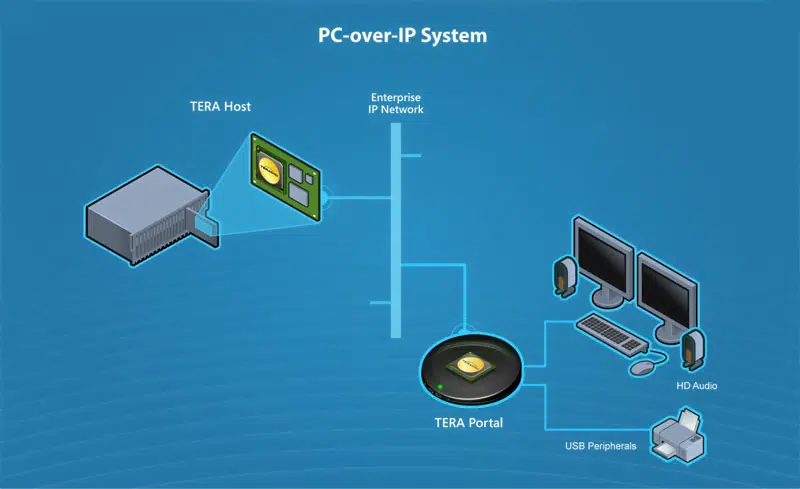
The Teradici PCoIP protocol is able to use encryption to ensure a secure connection between the two endpoints, giving you peace of mind that nobody else could intercept your data. Teradici works on both LAN (Local Area Network) and WAN (Wide Area Network) connections, enabling huge amounts of freedom.
The PCoIP workstation technology is mainly targeted to the small and medium enterprises (SMEs) and is ideal for different fields including design, architecture and engineering, among many others. The remote flexibility is not compromised at all and efficiency is delivered. So what are the benefits of this technology to the user?
How PCoIP benefits you
Superior access from any location
This technology has made sure that you can access your workstation no matter where you are. At work, at home or when travelling, your information is just a few clicks away and this is the ultimate game-changer when it comes to flexibility in access. This instant solution ensures a seamless workflow so that you are able to deliver all your tasks on the go as you desire, without the bottlenecks usually associated to remote working.
High quality end user experience
Sending graphics from any location has never been better; thanks to the high quality that the PCoIP workstation employs. Blade servers and high-end towers will be converted into a workstation ensuring that the quality is top notch for the ultimate end user experience. To be more specific, those who are working with graphics can expect images to render at 60 frames per second with an equally superior resolution. In simple terms, you do not have to wait for images to render to screen. Furthermore, the quality is unparalleled and this is what this remote technology guarantees.
Ultra-high security to safeguard proprietary content
Security is paramount for any workstation and more so, when you have proprietary information. In this regard, you want a solution that will ensure total security to all your sensitive data. Thankfully, the PCoIP technology is able to encrypt the data transfer employing cutting edge algorithms. This advanced security approach is similar to the one used by governments. In light of this, any classified information is effectively protected and in this respect, your information will enjoy the same merits as well.
Enhanced collaboration for teams
This Teradici workstation technology will ensure that teams are working seamlessly, allowing a single workstation to be shared between multiple users. If there is a single, ultra-powerful workstation that multiple users must have access to from many remote locations then this is possible thanks to PCoIP.
Thanks to the small bandwidth required to run Teradici PCoIP, multiple users can connect to their remote workstations without interfering with the performance of other users.
The result is, teams collaborating from the comfort of their homes, offices or from different countries. This enhanced teamwork is a benefit for companies through boosted productivity, translating into profits and more efficiencies.

