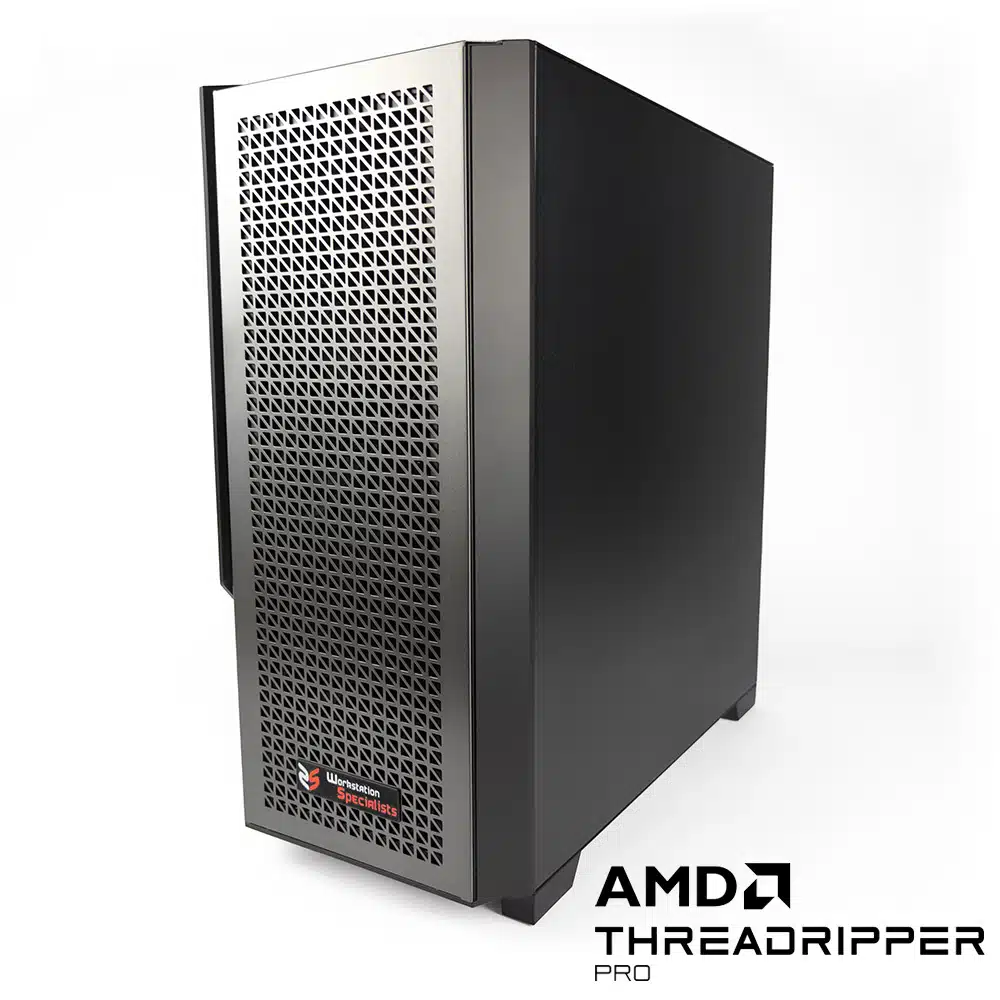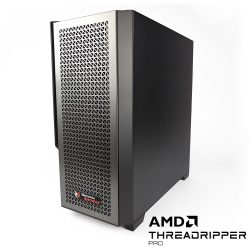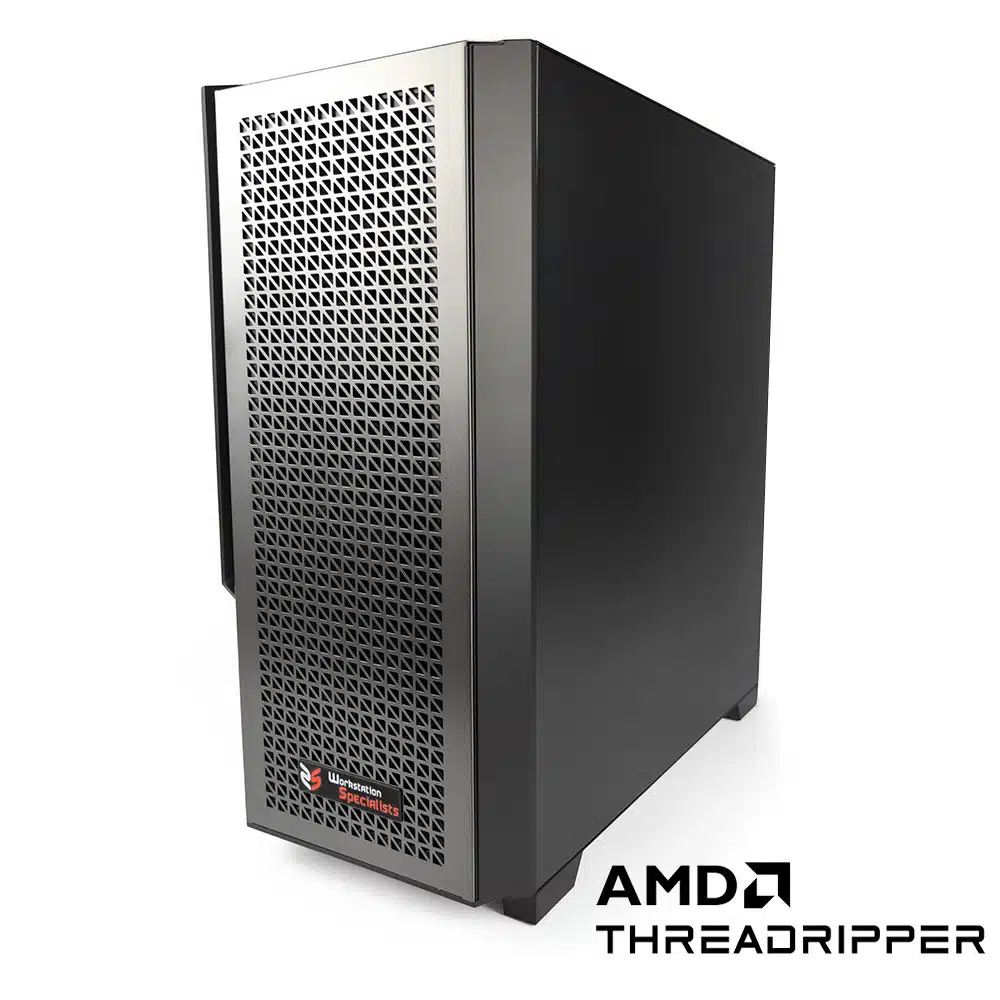V-Ray remains one of the most powerful rendering engines available, allowing professionals to create highly realistic images and animations. However, rendering in V-Ray is very demanding, requiring a workstation that can keep up creators visions. A well-optimised workstation for Chaos Group V-Ray can significantly improve render speeds, streamline workflows, and ensure deadlines are met efficiently.
Whether you’re using CPU or GPU rendering, running renders locally or through a networked render farm, selecting the right hardware is essential. In this updated guide, we’ll explore the best configurations for V-Ray performance in 2025, ensuring you have the most effective system for your needs.
Local CPU Rendering on Your V-Ray Workstation
For many professionals, local CPU rendering remains a reliable and cost-effective choice. CPU rendering is stable and consistent, making it ideal for solo artists and small studios.
The most important component of a CPU-based workstation for V-Ray is the processor. V-Ray’s rendering engine is highly multi-threaded, meaning a CPU with a high core count will provide the best results. However, if your workstation is also used for 3D modelling, you’ll need a balance between core count and clock speed to maintain performance in both tasks.
Recommended CPUs for V-Ray in 2025:
- AMD Ryzen Threadripper Pro 7995WX (96 cores, high multi-threaded performance)
- Intel Xeon W9-3495X (56 cores, excellent for professional workflows)
- AMD Ryzen 9 9950X (16 cores, great balance for modelling and rendering)
These processors are industry-leading options for V-Ray, ensuring fast, efficient render times without impacting your modelling or simulation performance.
Networked Distributed CPU Rendering for V-Ray
Larger studios often benefit from networked CPU render farms, where multiple systems work together to render scenes faster. This approach is very scalable, builds in redundancy by using multiple machines, and allows the primary workstation to remain free for other tasks such as modelling when rendering.
For optimal performance, high-core-count processors in multi-node servers are recommended:
- AMD EPYC 9755 (128 cores per CPU, ultimate scalability)
- Intel Xeon Platinum 8592+ (64 cores per CPU, enterprise-grade reliability)
Fast networking (10GbE or higher) is ideal to prevent bottlenecks when distributing render jobs.
Local GPU Rendering on Your V-Ray Workstation
GPU rendering has surged in popularity due to its speed and efficiency. A single high-end GPU can outperform a high-core-count CPU in many rendering scenarios, making it the go-to choice for professionals who need fast turnaround times.
High performance GPUs for V-Ray in 2025:
- NVIDIA RTX 6000 Ada (48GB VRAM, ideal for complex scenes)
- NVIDIA GeForce RTX 5090 (32GB VRAM, best consumer-grade option for V-Ray performance)
- AMD Radeon Pro W7900 (48GB VRAM, excellent for professional workloads)
Key Considerations for GPU Rendering:
- VRAM Capacity: Ensure your GPU has enough memory for your scenes.
- PCIe Bandwidth: Workstations supporting PCIe Gen 5.0 maximise data transfer speeds.
- Cooling and Power: Multi-GPU setups require appropriate cooling and 1200W+ power supply.
Networked Distributed GPU Rendering for V-Ray
For solutions for large-scale projects, networked GPU rendering is ideal. It combines the power of multiple systems, GPU accelerated rendering and keeps the workstations available for other tasks. GPU render farms deliver unparalleled performance at a lower cost than CPU-based farms.
Best Configurations for Networked GPU Rendering:
- Professional NVIDIA RTX Ada GPUs (high density and energy efficiency)
- Dedicated GPU servers with up to 8x RTX 6000 Ada GPUs
- Fast NVMe storage for seamless scene loading and caching
This approach ensures the highest possible V-Ray performance, allowing studios to process large-scale renders with minimal downtime.
Summary: Choosing the Best Workstation for V-Ray
Whether you’re an independent artist or a large studio, the right workstation for Chaos Group Adobe Photoshop and V-Ray is essential to optimising workflow efficiency. Here’s a quick breakdown:
| Rendering Type | Best CPU/GPU | Ideal Use Case |
|---|---|---|
| Local CPU Rendering | AMD Threadripper 7995WX, Intel Xeon W9-3495X | Solo professionals, small studios |
| Networked CPU Farm | AMD EPYC 9754, Intel Xeon Platinum 8592+ | Large-scale rendering |
| Local GPU Rendering | NVIDIA RTX 6000 Ada, GeForce RTX 5090 | Fast, efficient renders |
| Networked GPU Farm | Multiple RTX 6000 Ada GPUs | Large productions, scalability |
If you need expert advice on configuring the best workstation for V-Ray, contact Workstation Specialists today. Our team will help you design a system tailored to your rendering needs.
Call us at +44 (0) 1332 280 380
Email us at [email protected]
Independent V-Ray Benchmarks