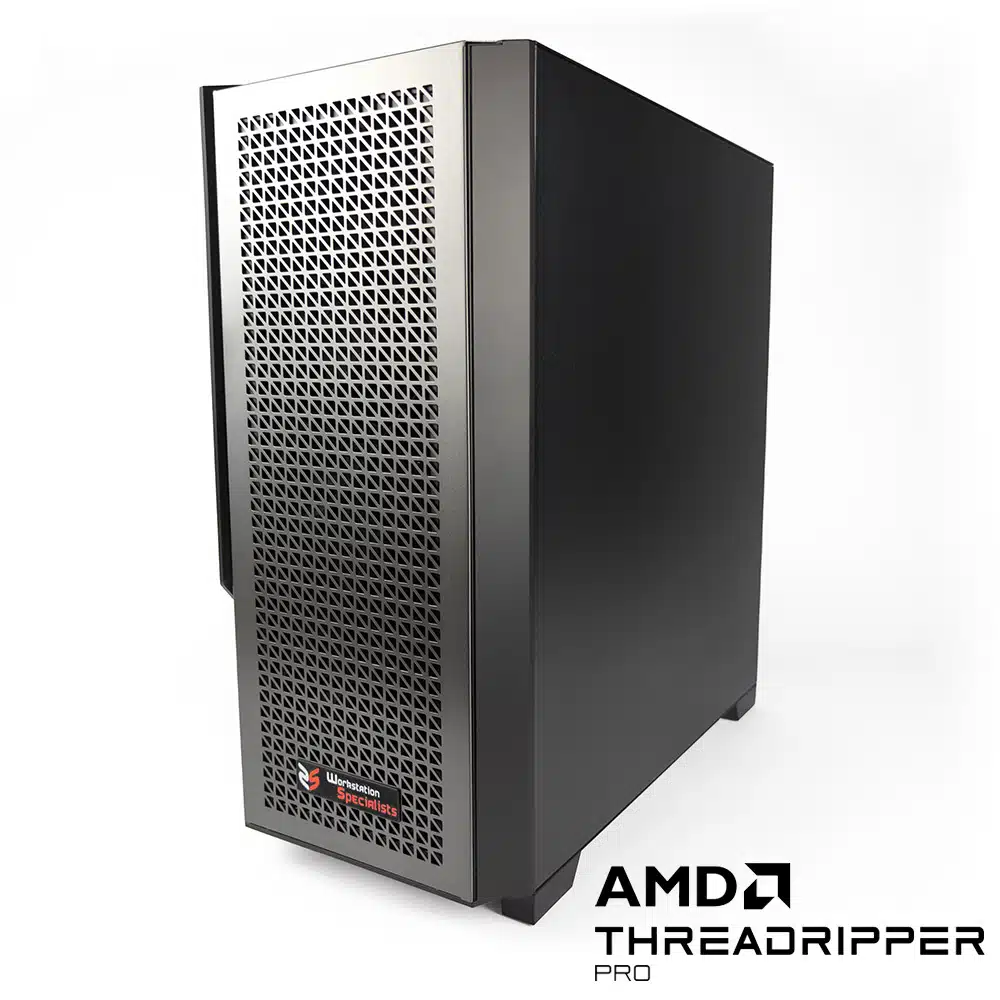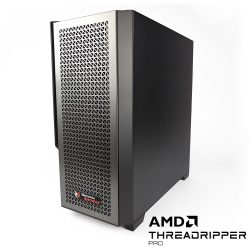KeyShot is a highly regarded rendering software for producing amazing visuals of professional 3D models. It is a highly advanced and easy-to-use tool that lets you create stunning images in minutes. But you need a highly optimised Workstation to make the most of KeyShot’s near real-time rendering features. In this article, we will help you choose the best system for your Workstation for KeyShot.
With a custom-built Workstation for your projects, you can save time, improve your workflow and boost your profits. KeyShot is made for speed. It shows you the changes in your visuals as you make them and eliminates the need to switch between render modes. To enjoy the full benefits of KeyShot’s powerful rendering capabilities, you need a Workstation that can handle it.
Which CPU Is Best For A KeyShot Workstation?
KeyShot is a rendering software that relies on the CPU or the GPU to render your visual. Rendering is a task that benefits significantly from multi-threading or parallel computing. Therefore configuring your system with as many cores as possible is essential to achieve the best performance.
The frequency of an individual core, also known as clock speed, is less important to KeyShot performance than the total number of cores. High clock speeds, however, are very beneficial for 3D modelling applications used in conjunction with KeyShot, such as Solidworks, Rhino, 3DS Max etc… Therefore, choosing a CPU that has a good balance between clock speed and total cores is a good idea.
We recommend AMD Ryzen™ Threadripper™ Pro or Intel® Xeon® W-based Workstations for KeyShot CPU rendering for high-budget users wanting optimal performance. For those on a lower budget, Intel® Core™ and AMD Ryzen™ solutions can also perform well.
KeyShot GPU Rendering Workstation
KeyShot offers GPU rendering as an alternative option to CPU rendering. Like CPU rendering, GPU rendering benefits from having many cores. GPU rendering can have thousands of cores. This makes GPU rendering very fast and effective.
GPU rendering in KeyShot is also very good at scaling across multiple graphics cards (GPUs). With this in mind, we suggest an AMD Ryzen™ Threadripper™ Pro or Intel® Xeon® W configured with multiple NVIDIA Geforce RTX or professional NVIDIA RTX graphics cards to get the best performance.
AMD Ryzen™ and Intel® Core™ Workstations with a mid to high-end NVIDIA Geforce RTX or professional NVIDIA RTX graphics card will also do well in KeyShot. However, these solutions are limited to a single graphics card.
CPU vs GPU KeyShot Rendering
GPU rendering is very fast compared to CPU rendering, so, understandably, many professionals prefer it. However, this approach has a drawback. GPU rendering in KeyShot depends on the graphics card’s graphical memory (VRAM) instead of the system’s RAM, like CPU rendering.
If your project is too big for your VRAM, then your system will not be able to render. This is usually only an issue for very large projects, but users should remember this when configuring a system. System RAM is often easily upgradable and relatively affordable, whereas the available VRAM is dictated by which graphics card you have. Therefore if you require more VRAM, you have no choice but to upgrade your entire GPU, which is costly.
Professional NVIDIA RTX graphics cards typically have more VRAM than their NVIDIA GeForce RTX counterparts, but you have to pay more for these cards.
How Much Memory Does A KeyShot Workstation Need?
We recommend 32GB – 64GB for KeyShot users. 32GB is sufficient for most users and KeyShot projects. If you are a heavy KeyShot user working on demanding scenes, we recommend 64GB.
32GB – 64GB ensures you avoid any memory bottlenecks, and your system keeps optimal performance. We do not recommend going beyond 64GB because there is generally no benefit to performance. Investing more money into your CPU is much more beneficial to you.
Which Hard Drive Configuration Is Best For KeyShot?
When you pick a storage device for your Workstation, you have three main options: NVMe Solid State Drives (SSD), SATA SSD and HDD. NVMe SSDs are the most advanced and fastest type of storage, but they also have a higher price than SATA SSDs. SATA SSDs are slower than NVMe SSDs, but faster than HDDs. HDDs are the oldest and slowest type of storage, but they have the benefit of being cheap and having large capacities.
If you want to boost your Workstation’s performance, we suggest installing your Operating System and applications on an NVMe SSD. This will make your Workstation start faster, load programs quicker, and run smoother. If you cannot afford an NVMe SSD, you can use a SATA SSD instead, which will still offer a noticeable improvement over an HDD.
We recommend using an HDD or a Network Attached Storage (NAS) system for backup and long-term storage of project files. These devices are slower than SSDs, but they can store a lot of data cheaply. Also, NAS systems have the extra benefit of being accessible from multiple devices.
Network Rendering Systems For KeyShot
You can greatly enhance your KeyShot CPU and GPU rendering performance by using multiple systems to render your visuals over your network. These can be other Workstations you have in the office, or they can be dedicated render nodes stored in a rackmount server room environment.
To get the most out of your network render nodes, the same principles for a high-performance KeyShot Workstation apply. You should aim for the highest core counts available within your budget. If you are limited on cores and threads by your Keyshot licensing, increasing the clock speed of those cores and threads is a good way to boost performance.
You should also place these systems on a fast gigabit or higher network to optimise for distributed Keyshot renders. Fast networking ensures data is transferred around your network quickly and efficiently, reducing your render times.
We offer Multi-Node CPU servers and Multi-GPU servers ideal for KeyShot render farms. Contact our technical sales consultancy team today for information at [email protected] or by phone at +44 (0) 800 180 4801.