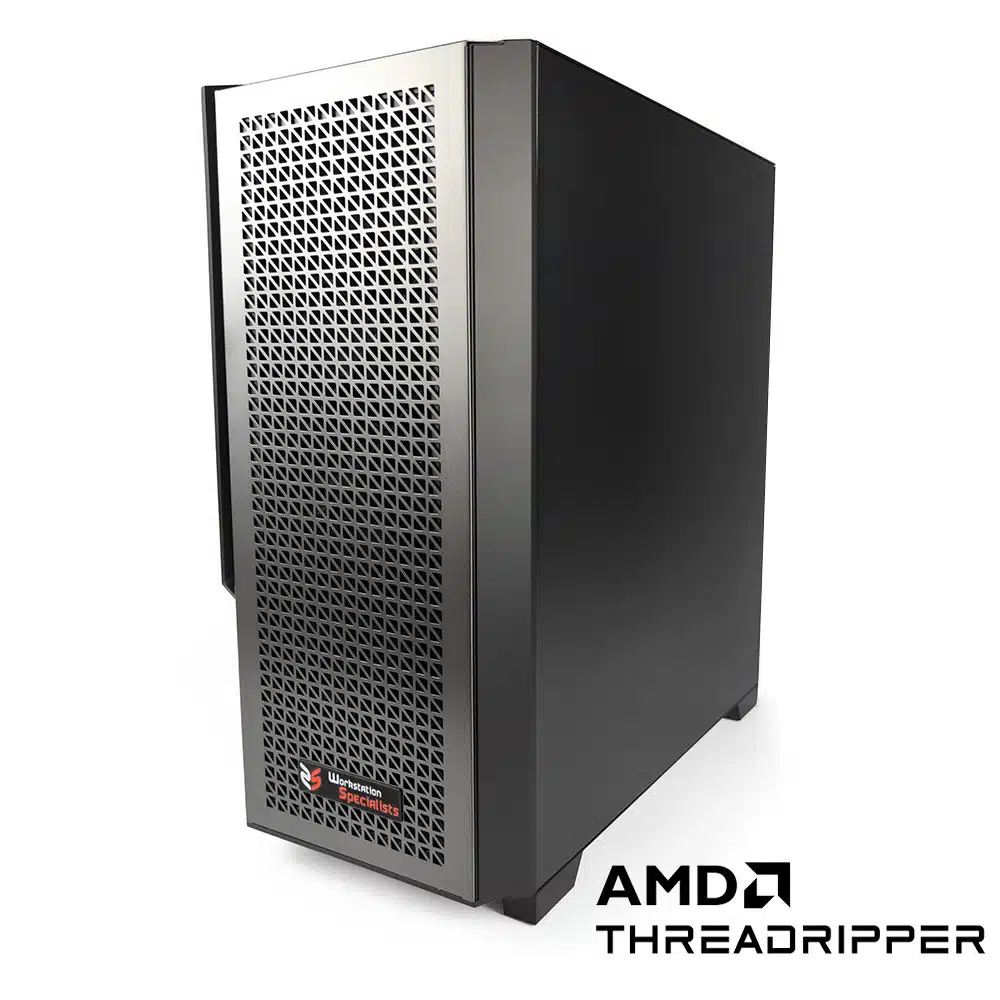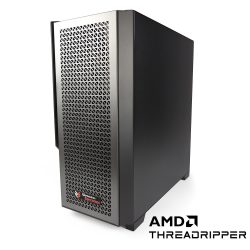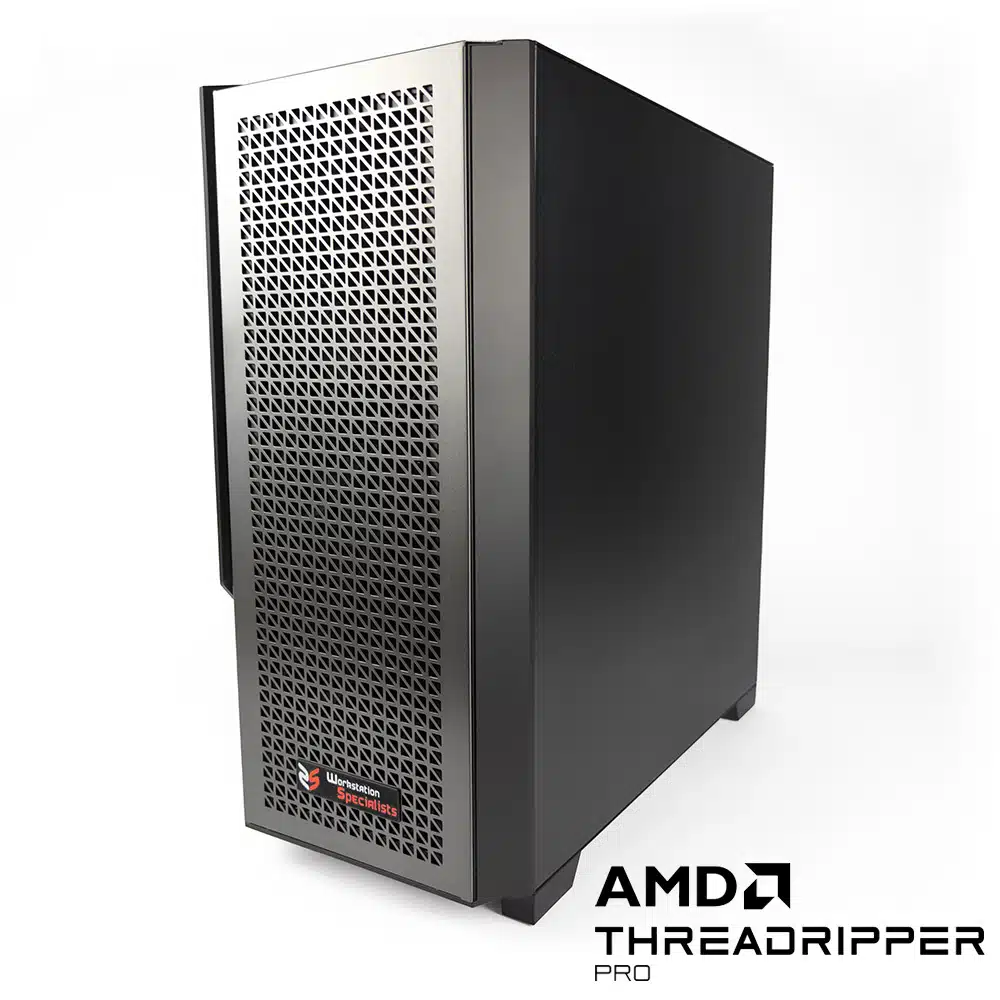Unlock After Effects’ Full Potential: Optimize Your Workstation
Adobe After Effects is a powerhouse for video editors. To truly unleash its potential and maximize your productivity, a well-configured workstation is key. Here’s what matters most: a strong CPU, ample RAM, and a top-notch graphics card.
Need help building your ideal After Effects machine? Our expert technical sales team is here to guide you. We’ll help you select the perfect components to create a workstation perfectly tailored to your workflow.
The Best CPU Choice for Maximum After Effects Performance
The CPU, your computer’s brain, is the heart of a powerful After Effects Workstation. While graphics cards (GPUs) are increasingly important, the CPU reigns supreme for overall performance.
A game-changer for After Effects CPUs is Multi-Frame Rendering (MFR). This feature utilizes all your CPU cores, rendering multiple frames at once for a massive speed boost compared to the old single-frame method.
To maximize MFR’s potential, our recommended CPU for After Effects has evolved since 2022. Leading the pack are mid-range AMD Ryzen™ Threadripper™ processors, now available in our WS ART Workstations.
Packed with cores and threads, these processors unlock MFR’s full potential, dramatically accelerating your renders. Plus, their high clock speeds ensure smooth responsiveness for any After Effects task.
But the benefits go beyond After Effects. AMD Ryzen™ Threadripper™ Workstations support high-capacity RAM and multiple GPUs, ideal for demanding projects. These extra cores also significantly boost Cinema 4D render engine performance, making your Workstation a true creative powerhouse.
Alternative Budget-Friendly CPUs
While AMD Ryzen™ Threadripper™ CPUs reign supreme for After Effects Workstation performance, fantastic options exist for those on a tighter budget. Don’t worry; you can still achieve great performance without maxing out the Multi-Frame Rendering (MFR) capabilities.
Our WS IC and WS AR workstations boast Intel® Core™ and AMD Ryzen™ processors that strike an excellent balance between affordability and performance. These CPUs are ideal for cost-conscious editors seeking a smooth After Effects experience.
Optimising RAM Configuration for Adobe® After Effects Workstations
Adequate memory is crucial for ensuring seamless performance in Adobe® After Effects. While After Effects is known for demanding memory requirements, the specific amount needed varies based on project complexity and workflow.
Playback length, frame rate, resolution, and colour depth significantly impact your Workstation RAM consumption. For instance, working with longer projects, higher frame rates, and higher resolutions can quickly strain available memory.
In cases where projects consistently push memory limits, consider splitting them into smaller, more manageable segments with reduced playback lengths. This approach helps control memory usage and optimises performance.
For most users, 64GB of RAM should suffice for standard 1080p projects. As project complexity and resolution increase, 128GB becomes a recommended minimum for 4K projects. For those pushing the boundaries of After Effects, 256GB to 512GB of RAM is recommended to ensure optimal performance and handle demanding workloads.
We recommend the following RAM Configurations:
- 64GB RAM for 1080p Projects
- 128GB RAM for 4K Projects
- 256GB RAM for 8K+ Projects
Investing in adequate RAM is essential for any After Effects user seeking to maximize their workstation’s capabilities and achieve smooth, efficient workflows.
Which Graphics Card (GPU) is best for Adobe® After Effects Workstations?
While Adobe® After Effects traditionally relied heavily on the CPU. The introduction of GPU-accelerated features like Mercury Playback Engine has made the Graphics Card more useful than ever before.
Our extensive testing has revealed minimal performance disparity between mid-range and high-end NVIDIA GeForce RTX graphics cards in After Effects.
The key factor lies in selecting a GPU with sufficient VRAM (Video Random Access Memory) capacity. 10GB or more should be enough to handle the demands of complex projects and demanding effects.
Similar to the CPU’s dependency on cores for Multi-Frame Rendering, GPU-accelerated effects require adequate VRAM to render efficiently.
Regarding AMD graphics cards, the recent advancements in their offerings have raised eyebrows among After Effects users. While these cards represent significant strides, NVIDIA still holds a slight edge regarding stability and consistent performance across various software applications.
Therefore, our recommendation for After Effects Workstations remains NVIDIA GeForce RTX graphics cards. Their proven track record, coupled with their continued innovation, ensures reliable performance and optimal workflow efficiency.
Why Not Professional NVIDIA RTX Cards?
While professional NVIDIA RTX cards (formerly Quadro) undoubtedly possess remarkable VRAM capacity, their suitability for After Effects Workstations remains debatable.
These cards offer superior VRAM, but their performance gains over NVIDIA GeForce counterparts are often marginal or negligible in After Effects applications. Moreover, their premium pricing makes them less cost-effective for After Effects-centric workloads.
Our recommendation for After Effects Workstations is NVIDIA GeForce RTX cards. These cards balance performance, affordability, and feature set, making them the ideal choice for creative professionals.
Professional NVIDIA RTX cards may provide value for users seeking unparalleled stability and the ability to utilize professional-grade features in other software applications. However, for After Effects users primarily focused on content creation, NVIDIA GeForce RTX cards offer a compelling balance of performance and price.
Optimising Storage Configuration for Adobe® After Effects Workstations
Tailoring storage for Adobe® After Effects Workstation demands a more intricate approach than other applications. A 3 to 4-drive configuration is recommended to ensure optimal performance and stability.
The primary drive should be the boot drive, housing the operating system and application installations. We strongly recommend an NVMe SSD for this purpose. As the fastest type of storage available, it will enable your Workstation to operate with remarkable responsiveness and speed.
Next, install a dedicated NVMe SSD as a cache or scratch disk. This will provide After Effects with a designated area to store temporary files, enhancing performance, especially when your system faces memory constraints during demanding projects.
For active project files, either a SATA SSD or an NVMe SSD can be utilized. The choice depends on your specific needs and budget.
For bulk archived projects, consider utilizing a hard disk drive (HDD) or networked storage. These storage options offer significantly greater capacities and lower costs but come with reduced performance compared to SSDs.
By implementing this multi-drive configuration, you can optimise storage performance, maximize workflow efficiency, and ensure seamless operation for your Adobe® After Effects Workstation.