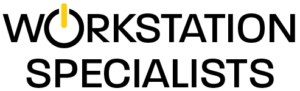Rhino 3D is a favourite among architects, product designers, and engineers. From NURBS modelling to SubD workflows and complex mesh handling, Rhino is versatile – but your hardware setup can either enhance or limit your creative potential. A well-optimised workstation tailored for Rhino will ensure smooth performance, faster processing, and fewer bottlenecks.
This guide covers the ideal hardware specifications for Rhino users in 2025, from CPU and GPU to memory and storage. Whether designing lightweight architectural forms or rendering complex assemblies, this guide can help you build the right tool – or let us build it for you.
Best CPU for Rhino 3D Modelling
Rhino is largely single-threaded for 3D modelling, so clock speed is king. Tasks like modelling and viewport interaction benefit from high frequency and strong IPC rather than high core counts.
Recommended CPUs for modelling-heavy workflows:
These CPUs reach close to 5GHz and offer excellent responsiveness for modelling tasks. Perfect for users focused on Rhino without rendering or simulation.
For users who render with KeyShot or V-Ray:
Consider CPUs with more cores, such as AMD Ryzen Threadripper or Intel Xeon W. They balance modelling performance with faster render times.
Entry-level users or lighter workloads: AMD Ryzen 7 or Intel Core Ultra 7 offer strong single-core performance at lower cost.
Multi-application workflows:
If Rhino is used with Grasshopper, Revit, or other CAD apps, choose a CPU balancing frequency and core count for efficient multitasking.
Best Graphics Card for Rhino Workstations
Rhino relies on the GPU for viewport performance, especially with large or complex 3D models. Entry-level tasks can use a lower-tier GPU, but heavier models require more graphics power.
Recommended GPUs:
Why choose professional GPUs?
NVIDIA RTX PRO GPUs offer certified drivers and extended support for greater stability and compatibility. Consumer GPUs often lack long-term reliability and driver optimisation for production use.
System Memory (RAM)
Rhino lists 8GB as the minimum RAM requirement, but this is rarely sufficient in real workflows.
Recommended RAM:
- 32GB minimum for general Rhino use
- 64GB+ for large assemblies, rendering, or multi-app workflows
Why it matters:
RAM supports not only Rhino but also the OS, background processes, and other design software. More memory ensures smooth multitasking and multiple models open at once.
Storage Drive Configuration
Fast storage improves boot times, load speeds, and file handling for a responsive workflow.
Suggested Setup:
- Primary Drive: 1TB NVMe SSD (OS + Rhino)
- Secondary Drive: 2TB+ NVMe SSD (project files, scratch disk)
- Optional: HDD or NAS for archiving
SATA vs NVMe:
NVMe SSDs are significantly faster than SATA or HDD. Run your OS and active projects from NVMe drives for best performance.
Long-term storage / multi-user environments:
Traditional HDD or NAS with RAID options provides redundancy and shared access for collaborative teams.
Rhino Mobile Workstations
If you need Rhino on the go, mobile workstations now offer impressive portable performance.
Mobile specs:
- High-frequency Intel® Core™ processors
- Professional NVIDIA RTX graphics
- Up to 128GB RAM
- NVMe storage for fast file handling
Perfect for AEC professionals, designers, or consultants splitting time between site and studio, offering desktop-class power anywhere.
Frequently Asked Questions
Does Rhino benefit from multiple CPU cores?
Not for modelling. Rhino is largely single-threaded. Rendering and simulation benefit from extra cores.
Is a gaming GPU good enough?
Consumer GPUs like GeForce can run Rhino, but lack certified drivers and stability. Professional NVIDIA RTX GPUs are recommended.
Do I need ECC memory?
Not required, but ECC can add stability in high-end workstations or heavy multi-app workflows.
How much VRAM do I need?
6–8GB is usually enough. For large scenes or GPU rendering, 12GB+ is recommended.
Is NAS good for Rhino projects?
Yes. NAS provides centralised, redundant storage with RAID, ideal for teams and long-term backups.
Get a Quote
Not sure what configuration you need? Let us help. We’ll tailor a system for modelling, rendering, or multi-application workflows. Built in the UK and supported by experts.
Call: +44 (0) 800 180 4081
Email: [email protected]
Request a quote: Request Online