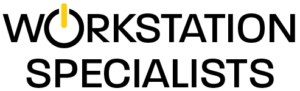When it comes to producing photo-realistic visuals in KeyShot, your hardware is just as important as your creative skills. In 2025, KeyShot remains one of the most powerful rendering tools available — capable of near real-time previews, AI-enhanced materials, and ultra-high-resolution outputs. To make the most of these capabilities, you need a workstation for KeyShot that’s specifically optimised for the software’s CPU and GPU rendering engines.
In this guide, we’ll cover the key components to focus on when configuring a professional rendering workstation for KeyShot. Whether you’re building a new system or upgrading your current setup, we’ll help you choose the hardware that maximises rendering speed, stability, and workflow efficiency.
Why Choose a Dedicated Workstation for KeyShot?
While KeyShot can run on a standard desktop, its advanced rendering capabilities demand a purpose-built system to deliver consistent, professional performance. A dedicated workstation for KeyShot ensures:
- Faster rendering for both still images and animations.
- The ability to handle large, complex scenes without slowdowns.
- Efficient multitasking when using other 3D applications alongside KeyShot.
- Longer hardware lifespan through optimised, high-quality components.
Why Trust Workstation Specialists?
At Workstation Specialists, we’ve been building custom rendering workstations for over three decades. Every system is extensively tested to exceed KeyShot’s hardware recommendations and deliver peak performance for your projects. From single-GPU desktops to multi-node render farms, we supply hardware that helps professionals work faster, smarter, and more profitably.
Key Components for the Best Workstation for KeyShot in 2025
1. Processor (CPU): The Engine for CPU Rendering
KeyShot can use either CPU or GPU rendering, but its CPU renderer remains one of the most accurate and reliable in the industry. For CPU rendering, core count is king — the more cores, the faster your renders will complete.
2. Graphics Card (GPU): Accelerating KeyShot GPU Rendering
Since KeyShot 9, the software has offered a GPU rendering mode that leverages NVIDIA’s CUDA cores for exceptional speed. GPU rendering can outperform CPU rendering — provided you have enough VRAM to store your scene data.
- Recommended GPUs for 2025:
- Multi-GPU Scaling: KeyShot’s GPU renderer scales very well with multiple graphics cards. A dual or quad GPU configuration can drastically reduce render times.
- VRAM Warning: If your project exceeds your GPU’s VRAM capacity, rendering will fail. For large scenes, prioritise GPUs with more VRAM, even if clock speed is slightly lower.
3. CPU vs GPU Rendering: Which Should You Choose?
- CPU Rendering: More memory headroom (uses system RAM) and guaranteed compatibility. Ideal for huge scenes where GPU VRAM would be a limitation.
- GPU Rendering: Generally much faster, especially for stills and animation previews, but dependent on VRAM limits. Ideal for workflows where speed is the priority.
- Hybrid Approach: Many professionals configure their KeyShot workstation to handle both CPU and GPU rendering, switching between them depending on project needs.
4. Memory (RAM): Keeping Your Workflow Smooth
KeyShot’s performance benefits greatly from ample system RAM, especially during CPU rendering or when working alongside other heavy applications.
- Recommended Minimum: 32GB DDR5 RAM.
- Optimal: 64GB DDR5 for handling larger scenes and multitasking.
- Beyond 64GB: Only required for extremely large CPU renders or if you run multiple demanding applications simultaneously.
5. Storage: Fast Access for Assets and Renders
Rendering workflows involve large textures, scene files, and animation caches — fast storage reduces loading and saving times.
- Primary Drive (OS + Apps): NVMe SSD (1TB+) for lightning-fast boot and application load times.
- Project Drive: Additional NVMe SSD or SATA SSD (2TB+) for active projects.
- Long-Term Storage: High-capacity HDD or NAS for archiving completed work.
- Tip: Keep your KeyShot scratch and cache directories on your fastest NVMe drive for best performance.
6. Network Rendering: Scaling Performance Across Multiple Systems
If you need faster render times than a single workstation can deliver, KeyShot Network Rendering allows you to distribute workloads across multiple machines.
Frequently Asked Questions
Q: Do I need multiple GPUs for KeyShot?
A: No, but KeyShot scales very well with additional GPUs. If render speed is a top priority, dual GPUs offer a huge performance boost.
Q: Is VRAM more important than CUDA cores?
A: For large projects, yes. If your scene exceeds your GPU’s VRAM, rendering will fail regardless of CUDA count.
Q: Can I mix CPU and GPU rendering in the same project?
A: You can switch between CPU and GPU modes, but KeyShot does not use both simultaneously for a single render.
Conclusion
A purpose-built workstation for KeyShot is the best way to achieve the fastest, smoothest rendering performance in 2025. By choosing the right balance of CPU cores, GPU VRAM, RAM, and storage speed, you’ll be able to handle even the most demanding scenes with ease.
At Workstation Specialists, we design custom KeyShot workstations tailored to your exact needs — from single-desktop builds to full multi-node render farms.
Call us on +44 (0) 1332 280 380 or email [email protected] to discuss your next KeyShot system with our experts.