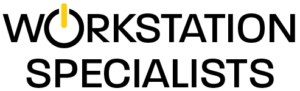Autodesk Maya is an industry-leading software widely used for 3D modelling, animation, simulation, and rendering. Whether you’re working on creating models for films, games, or architectural designs, selecting the right workstation for Autodesk Maya is crucial for maximising performance and ensuring a smooth workflow. A workstation for Autodesk Maya tailored to your specific needs can significantly enhance productivity and help you achieve professional results faster and more efficiently.
In this updated guide, we’ll walk you through the essential hardware components to consider when building or upgrading your workstation for Autodesk Maya in 2025, ensuring you have the power to tackle even the most complex projects.
Why Choose a Dedicated Workstation for Autodesk Maya?
A dedicated Maya workstation provides several advantages over a standard desktop PC, especially for professionals working on high-end 3D modelling, rendering, and animation. These advantages include:
- Optimised Performance: Designed specifically for demanding tasks, a custom-built workstation for Autodesk Maya can run Maya and other creative software smoothly, even under heavy workloads.
- Increased Efficiency: With the right hardware, you can handle large scenes, complex simulations, and high-resolution renders without significant delays.
- Reliability and Stability: A workstation for Autodesk Maya ensures long-term reliability, reducing system crashes and downtime.
Whether you’re a solo artist or part of a larger team, investing in a workstation for Autodesk Maya tailored to your specific needs will help you stay competitive and productive.
Key Hardware Components for a Workstation for Autodesk Maya
When choosing the best workstation for Autodesk Maya, there are several critical components to consider. Let’s dive into the most important ones:
1. Processor (CPU) – Powering Your Workflow
Autodesk Maya is a processor-intensive application, particularly for tasks like 3D modelling and animation. The most important factor when selecting a workstation CPU is clock speed, as many operations within Maya are single-threaded. This means that higher clock speeds generally result in faster performance for tasks like modelling, animating, and simulating.
In 2025, the best options are:
For rendering or simulation-heavy tasks, AMD Ryzen Threadripper PRO 7000 Series CPUs offer up to 96 cores, perfect for GPU-accelerated rendering or complex simulations demanding high parallel processing power.
2. Graphics Card (GPU) – Enhancing Your Visuals
While Maya is CPU-heavy for many tasks, its graphics demands are significant, particularly for 3D viewport performance and GPU-accelerated rendering. A powerful GPU is necessary to achieve smooth performance, especially when working with detailed models and large scenes.
In 2025, the new NVIDIA GeForce 50 Series cards and NVIDIA RTX Workstation Ada Generation Cards offer the best performance:
- NVIDIA GeForce RTX 5090/5080: Improved ray tracing, AI acceleration, and superior frame rates for general Maya workflows and GPU rendering.
- NVIDIA RTX Workstation Ada Generation Cards (RTX 6000 Ada/RTX 5000 Ada): Larger VRAM (up to 48GB) and professional-grade optimisation for film, architecture, and engineering workflows, ensuring smooth handling of complex models, simulations, and high-res renders.
While GeForce RTX 50 Series cards are excellent for most Maya workflows, users working on GPU rendering applications may benefit from the additional VRAM and ISV certification of NVIDIA RTX Workstation Ada Generation cards.
3. Memory (RAM) – Multitasking Made Easy
When working on large Maya scenes, you’ll need plenty of RAM to keep things running smoothly, especially with high-resolution textures or multiple applications:
- 32GB RAM: Sufficient for most modelling and animation workflows.
- 64GB RAM: Recommended for complex scenes, high-res assets, or large-scale simulations.
- DDR5 RAM: Faster speeds and improved bandwidth enhance multitasking and data throughput.
If your budget allows, ECC (Error-Correcting Code) RAM can provide extra reliability for mission-critical tasks, though typically only necessary for high-end professional environments.
4. Storage – Fast and Reliable
Storage impacts load times, file saving, and rendering speeds in Maya:
- Primary Drive: PCIe NVMe SSD (1TB+) for OS and Maya installation for fast load times.
- Secondary Storage: 2TB+ SSD for active project files to reduce file transfer times.
- Long-Term Storage: HDDs or NAS systems for archiving finished projects or large datasets.
5. Cooling and Power Supply – Keeping Your System Stable
Maintaining a stable temperature ensures consistent performance during extended work sessions:
- Cooling: High-quality air or liquid cooling systems, including AIO liquid coolers, are recommended for high-performance CPUs like Intel Core Ultra or AMD Ryzen Threadripper series.
- Power Supply (PSU): 80 PLUS Gold or Platinum-rated PSU with sufficient wattage to support all components, especially for multi-GPU setups or high-core-count CPUs.
6. Peripherals – Optimise Your Workflow
- Monitors: 4K UHD with 99% AdobeRGB or DCI-P3 for colour accuracy and detailed 3D work.
- Input Devices: Graphics tablets (e.g., Wacom Intuos Pro) for precise modelling, sculpting, and texture painting.
- Keyboard and Mouse: Ergonomic and responsive devices to reduce strain during long sessions.
- External Storage: Thunderbolt 4 or USB 4.0 SSDs for fast data transfer, backups, or portable projects.
Conclusion
In 2025, building the perfect workstation for Autodesk Maya requires a balanced selection of components, including the latest Intel Core Ultra CPUs, NVIDIA GeForce 50 Series GPUs, and high-performance DDR5 RAM. For professional environments demanding more reliability and power, NVIDIA RTX Workstation Ada Generation Cards offer unparalleled performance for demanding Maya workflows.
Ready to upgrade your setup? Contact us today at +44 (0) 1332 280 380 or email us at [email protected] for expert advice and assistance in configuring the best workstation for Autodesk Maya. Our team of consultants will help you design the perfect system tailored to your unique needs and ensure that you stay ahead of the competition.