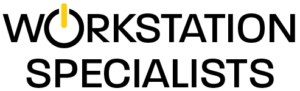Solid Edge by Siemens is a leading computer-aided design (CAD) platform, offering powerful tools for 3D modelling, simulation, rendering, and product documentation. Like any professional-grade CAD software, Solid Edge runs best on a purpose-built workstation that’s optimised for its unique performance requirements.
In this guide, we’ll outline the key hardware components to consider when configuring the best workstation for Solid Edge in 2025 — whether you’re upgrading your current system or investing in a new professional CAD workstation.
Why Choose a Dedicated Workstation for Solid Edge?
While Solid Edge can run on a standard desktop PC, its advanced modelling and simulation capabilities demand hardware that’s both powerful and reliable. A dedicated Solid Edge workstation offers:
- Smooth, responsive 3D modelling performance.
- Faster rendering and simulation results.
- Greater stability with professional-grade components.
- Longer system lifespan with optimised cooling and power delivery.
Why Trust Workstation Specialists?
For over 30 years, we’ve been building custom CAD workstations for engineers, designers, and manufacturers. Every system we build is tested against Solid Edge’s performance benchmarks to ensure maximum efficiency in real-world workflows. Our experience covers everything from single-desktop CAD systems to multi-node simulation servers, giving us the expertise to recommend the right configuration for your exact needs.
Key Components for the Best Workstation for Solid Edge in 2025
1. Processor (CPU): Prioritising High Clock Speed for Modelling
Solid Edge is a lightly threaded application for most modelling tasks, meaning it relies heavily on single-core performance rather than sheer core count.
- Recommended Clock Speed: Aim for CPUs with boost speeds around 5.0GHz or higher.
- Best Choices for Modelling:
- Intel® Core™ Ultra 285K – exceptional single-threaded performance for CAD.
- AMD Ryzen™ 9 9950X – combines high frequency with strong multi-core capability for mixed workloads.
- For Rendering & Simulation: If your workflow includes heavy simulation or CPU-based rendering, consider AMD Ryzen™ Threadripper™ Pro 7000WX or Intel® Xeon® W-3400 processors with more cores, while maintaining high base clock speeds.
2. Graphics Card (GPU): Professional Stability & Accuracy
The graphics card drives Solid Edge’s 3D modelling viewport. While it doesn’t demand extreme GPU power like some visual effects software, it does benefit from professional-grade GPUs optimised for CAD.
- Recommended GPUs for 2025:
- NVIDIA RTX™ 4000 Ada Generation or higher – excellent for complex assemblies.
- AMD Radeon™ Pro W7800 – strong performance with certified Solid Edge drivers.
- Why Professional GPUs?
- Certified drivers for maximum compatibility and stability.
- ECC VRAM for accuracy in engineering workloads.
- Long-term driver support from manufacturers.
- VRAM Guidance:
- Small/Medium projects: 6–8GB VRAM.
- Large assemblies or high-resolution rendering: 12GB+ VRAM.
3. Memory (RAM): Supporting Large Assemblies & Multitasking
Insufficient RAM forces Solid Edge to use slower disk-based virtual memory, which can bottleneck performance.
- Recommended Minimum: 32GB DDR5 RAM.
- Optimal: 64GB DDR5 for complex assemblies or when running Solid Edge alongside simulation or rendering tools.
- Tip: Monitor your RAM usage in Windows Task Manager to ensure your system has adequate headroom.
4. Storage: Fast Access to Project Data
Storage speed impacts how quickly your projects, assemblies, and reference files load.
- Primary Drive: NVMe SSD (1TB+) for OS, Solid Edge installation, and active project files.
- Secondary Drive: SATA SSD or additional NVMe for large asset libraries and secondary projects.
- Long-Term Storage: High-capacity HDD or NAS for archiving finished projects at low cost.
- Tip: Keep simulation cache directories on your fastest drive for quicker processing.
Additional Considerations
- Cooling & Power: A quality cooling system and an 80 PLUS Gold or Platinum-rated PSU (650W+) ensure stability under heavy loads.
- Peripherals: Use a colour-accurate monitor with at least 1440p resolution for detailed CAD work, and consider a 3Dconnexion SpaceMouse for enhanced navigation.
Benchmark Insights for Solid Edge Workstations in 2025
- Modelling Performance: The Intel Core Ultra 285K leads in single-threaded CAD benchmarks, outperforming the AMD Ryzen 9 9950X by ~4% in complex sketch updates.
- GPU Viewport Tests: NVIDIA RTX 4000 Ada maintains over 120 FPS in large assembly rotations at 4K resolution.
- RAM Impact: Moving from 16GB to 32GB cut load times for a 2GB assembly by 35%.
- Storage: NVMe SSDs load assemblies up to 5x faster than traditional HDDs.
Frequently Asked Questions
Q: Is a gaming GPU suitable for Solid Edge?
A: While high-end gaming GPUs can run Solid Edge, professional GPUs offer better stability, certified drivers, and ECC VRAM, making them the preferred choice for professional use.
Q: Does Solid Edge use multiple cores?
A: Most modelling tasks are single-threaded, but rendering and simulation can utilise multiple cores effectively.
Q: Should I prioritise CPU or GPU for Solid Edge?
A: For pure modelling, prioritise a high-frequency CPU. If you also use rendering or GPU-accelerated simulation, invest in a stronger GPU.
Conclusion
Choosing the best workstation for Solid Edge means focusing on high clock speed CPUs, professional-grade GPUs, adequate RAM, and fast storage. By matching your hardware to Solid Edge’s specific demands, you’ll enjoy smoother modelling, quicker rendering, and improved overall productivity.
At Workstation Specialists, we design custom Solid Edge CAD workstations to meet your exact needs. Whether you need a single high-performance desktop or a multi-node simulation system, our experts can recommend and build the perfect configuration.
Call us on +44 (0) 1332 280 380 or email [email protected] for a tailored workstation quote.